Best Budget 3D Printers
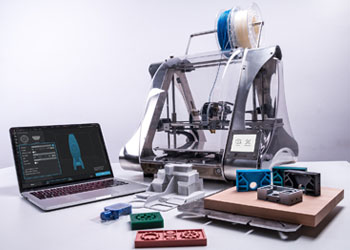
3D printing technology or otherwise known as additive manufacturing has been around since the end of the 19th century. In the past half-decade or so, there have been more and more 3D printers created for consumers.
They pave the way to a sci-fi-like future as they allow us to print any kind of shape or geometry and create physical objects based of a digital file. The home use technology has become increasingly popular over the past half-decade or so and more and more printers have been released.
A lot of people think that 3D printers are incredibly expensive and cost thousands of dollars, which is not true at all. Today, you can get your hands on a 3D printer just for a few hundred dollars, and we’ll show you the best ones in that price range right now (check 3D Printer prices on Amazon – click here).
There are hundreds of models to choose from and it requires a lot of research to choose the one that fits you best, as no one else can do it for you. Each of them has various specifications that determine how well they perform and what objects you can create with them.
You’ll have to take many factors into consideration, such as what do you intend to print and how much of a tech-savvy person you are. Here is our top list of best budget 3D printers:
Each 3D printing model requires at least a bit of tinkering and technical knowledge to set up and use, so it’s very important to know what you are buying and what kind of purpose you have in mind.
For this reason, we’ll give you a guide for the things you have to look out for to set you on the right path for finding the 3D printer that fits you best.
Best 3D Printers You Can Find on a Budget

We have composed the best, inexpensive 3D printers to help you get started with 3D printing. It is the plug and play 3D printer, rich in features, which makes it excellent for any newbie. It is a perfect combination of low cost, good print quality and ease of use, making it our top choice.
1. XYZprinting da Vinci Mini 3D Printer
The da Vinci Mini is probably the best choice for anyone who is new to 3D printing. This simple 3D printer performs well for its price tag and provides a satisfying and reliable user experience.
It is a device combines ease of use, good quality prints, acceptable speed and a low price, which makes it our top choice in this list.
XYZprinting is also known to produce some of the best 3D printers with consumers as their main focus, which explains why the da Vinci Mini has sold to more than 30,000 users.
Design
The da Vinci Mini is very compact, safe and reflects its simplicity in its design. It has a well-rounded bright orange case, which makes it stand out of the crowd and makes it an aesthetic addition to any environment.
The case covers the working parts of the printer, such as the hot extruder and the 6 x 6 inch print bed. A replaceable sheet of tape makes sure that the print bed doesn’t have any PLA stuck to it.
A print bed with the size of 5.9 x 5.9 x 5.9 inches is pretty good for a small printer. On the downside, it doesn’t have heating, so big objects won’t always stay stuck to the bed. For this reason, the manufacturer recommends that you should put some white glue on your print bed before printing a big object.
The filament is fed from the left side of the frame. It is held in a plastic tube and from there it is routed into the mechanism that is pushing the material into the extruder.
Usability
It’s relatively easy to set up the da Vinci Mini. First, take some time to remove the various parts of packaging that keep this machine safe as it is shipped. After that, the filament spool has to be installed in a few simple steps and you can start up the printer.
There are no controls on the outside of this printer. Instead, it is controlled over software you have to download. It can give you previews for the 3D model you want to print and it is very easy to use. You can also manage multiple models at once. It also features auto calibration which is a great innovation in 3D printing. You’ll be off to printing safely in a few minutes.
The printer can be connected to your home network through Wi-Fi or with a USB cable.
Performance
The da Vinci Mini produces pretty clean and smooth prints overall; although, it does take some patience to print high quality objects. Printing a 5 inch object with normal quality would take about 4 hours. This is still pretty fast, considering how time consuming 3D printing can be.
You can only use PLA filaments which can be only purchased from XYZ. The printer won’t accept any other kind of material.
2. Monoprice Select Mini 3D Printer
The Monoprice Select Mini is a small printer that has earned a rightful place among the best budget 3D printers. What it lacks in size, it makes up in usability, print quality, affordability and portability.
You can put this printer just about anywhere, even on the small table next to your couch where you watch TV.
Design
All the technology inside this printer is enclosed in steel. This sturdy design makes it possible to move this printer around with absolute ease.
The Monoprice Select Mini 3D printer has a 120 x 120 x 120mm build area which isn’t too big, but it lets you print a great deal of things. It has a micro SD (you also get a 225mb micro SD card) and an USB port on the side, which you can use to insert the digital files you wish to print.
On the front you’ll see the printer’s controller board which is an aspect that really makes it stand out. It’s a full color display that shows you all the information you need.
Usability
The manufacturer recommends using one of the compatible software. These are Repetier-Host, Cura, Simplify3D or ReplicotorG and they indicate that this printer is running on normal G-code. Once you get it out of the box, you only have to do bed leveling when it comes to calibration. After that you can start printing.
The only piece of documentation you get with this device is a paper that tells you where you can download the manual from.
Performance
The Monoprice Select Mini has a 100 micron print resolution, a 55mm/second printing speed and a heated bed.
You’ll be able to print some good quality objects with a minimal fuss right after you take it out of the box. Some of prints can compare to objects made with a $2000 printer. It supports just about any filament types, so you’ll be able to create objects from most types of materials out there.
3. ALUNAR Prusa i3 DIY 3D Desktop Printer
The Pursa i3 is considered one of the best 3D printer kits by a lot of users. If you’re a bit of a tech savvy or just know how to handle a screw driver and a hex key to assemble your own stuff, this printer kit will work out great for you. It’s highly recommended for educators and tech enthusiasts.
The Printer Prusa i3 offers high accuracy printing at high speed and much bigger build bed than the models mentioned above. It carries a combination of great features that makes it stand out of the crowd and enables its users to make some neat 3D prints.
The assembly process will also make sure that you’re familiar with the basic concepts of 3D printing and know how a 3D printer works.
Design
The frame comes in piano black and has a garage-built feel to it once it’s put together. If you like the feeling of the accomplishment of completing a DIY project or simply assembling things with your tools, you will have great time with putting the Prusa i3 together.
It doesn’t matter if you’re a professional, a hobbyist or someone who just wants his or her own printer, you’ll be able to assemble this marvelous machine by following the instructions.
Usability
Once you unpack the 11 kilogram of goodies you get out of the box, you can follow the official instruction videos online. They are in pretty bad quality though, but you can still follow many user uploaded self-assembly videos that make everything clear. Putting it together will take a few hours and it may take few more if you find the task challenging.
Once you have the hardware set up, you’ll have to install the ReplicotorG program to print your 3D models.
Performance
This 3D printer offers a lot of freedom and enables you to print with most types of filament such as ABS, PLA, flexible PLA, wood and nylon.
It has a heated bed that can reach 240°C and enables a printing size of 270 x 200 x 170 mm. Items are printed with high accuracy and at a relatively fast paste with 120mm/s.
It also supports SD-cards and has a LED screen which displays print information.
4. HICTOP Reprap Prusa I3 MK8 DIY
There isn’t much to say about the Reprap Prusa I3 MK8 other than it is stable and can produce much bigger items, thanks to its large bed. About 90% of the reviews claim that it’s a high quality machine, but it takes skill and time to assemble.
Design
This HICTOP printer has a sturdy, all metal, black colored aluminum frame. It has an LCD screen on top of it which also supports offline printing. Thanks to the large aluminum/PCB print bed, you can print objects as large as 10.6 x 8.3 x 7.7 inches.
On the side, you’ll find an SD-card just like you would with most models. Every piece of this machine such as bearings, the lead screw, stainless steel rails and the high torque NEMA17 stepper motors are all high quality.
Usability
It will take about 6+ hours to assemble this machine, but it can take a lot more if you’re not too familiar with electronics and putting things together.
We would recommend this machine for more experienced users but it can provide a great learning experience for anyone. Although a great manual and strong support team always has your back.
The Reprap Prusa I3 MK8 uses Cura as its printing software, which is compatible with major operating systems. Date import format is in STL and G-Code.
A great feature in the Reprap Prusa I3 MK8 is the filament monitor that will notify you if the printer runs out of material in the process, so you can resolve the problem easily.
It supports the most common filaments such as, ABS, PLA, FLEXIBLE, NYLON, HIPS, WOOD, PET-G and PC.
The step by step assembly process will ensure that learn how a 3D printer works.
Performance
You’ll have a hundred hours of stable printing without any problems.
A single extruder works in this machine with a printing speed of 30-70mm/seconds, producing a layer thickness of 0.1-0.4mm. Printing is pretty precise with the XY positioning accuracy being 0.011mm and the Z axis positioning being 0.004mm. The extruder temperature goes up to 250°C and the heated bed has a temperature of 100°C.
Once you have it running, you can enjoy one hundred hours of printing without a problem. The Reprap Prusa I3 MK8 succeeds with 95% of its prints.
5. New Matter MOD-t 3D Printer
The New Matter MOD-t is an elegant piece of technology that will make 3D printing simple for anyone out there. It is an inexpensive 3D printer that can produce quick, quality items and great results with 0.1 millimeter print layers and also offers useful features such as Wi-Fi.
Design
The New Matter MOD-t brings a highly cost effective and unique design to the table. The see-through glass case lets you look at models as they are being printed.
It is one of the most aesthetically pleasing 3D printers and it gives bit of a Sci-fi vibe. This simple design hints some of the functionality and the robust printing features of this machine.
Usability
Being so ingeniously simple, it is easy for first-timers to jump into 3D printing. New Matter has done everything needed to make setting this printer up a painless process. It even performs the calibration automatically.
All you have to do is connect it to your Wi-Fi network which requires you to connect a computer to the machine.
The New Matter MOD-t 3D Printer is controlled through an application that you can download from the New Matter website or use the web app.
You can use this software inside your browser to work on your 3D printing projects, which is ideal for beginners because it’s so simple.
The desktop app is recommended for those who want to have more control over their prints.
Performance
Printing is handled with ease, enabling you to produce nearly flawless objects at a pretty good pace. MOD-t only supports PLA which can be used in 13 different colors. It gives you the freedom to buy universal filaments, so you’re not tied to buying New Mod’s products all the time.
The build area is 6 x 4 x 5 inch large, which isn’t too big but it’s the biggest around this price. Printing resolution is 100 microns, which could go down to 400 if you want to print something as fast as possible.
6. XYZprinting da Vinci Jr. 1.0 3D Printer
The da Vinci Jr. 1.0 is one of the most affordable 3D printers and is perfect for entry level 3D printing. It’s a machine that is geared towards beginners, schools and children, so it doesn’t produce high-quality prints but does a good job overall.
It is perfect for someone who is even slightly comfortable with using a screwdriver.
Design
A rock solid enclosed design makes it compact and safe. The retro-futuristic design with orange side covers works well for this machine and gives it a very distinctive style.
You’ll get an USB cable for transferring data and software updates, and an SD card slot is also available. The build plate has to have some adhesive foil on it, for the materials to stick to it.
Usability
Once you get this model out of the box it is ready to print, so there is no need to assemble anything. Furthermore, there is no need for calibration so you can start printing right after you unpack the machine.
You can use the step-by-step guide provided in the package, to learn all the key steps of getting ready for your first printing session.
You’ll also receive cleaning tools and just about everything you need to enjoy hundreds of hours of printing without much of a problem. It’s easy to clean and keep in shape to ensure the maximum print quality.
The da Vinci Jr. 1.0 comes with XYZpringing’s own 3D printing software the XYZware, which is simple and intuitive. It has everything you need to import 3D models such in .stl and .3w file formats.
Performance
Objects printed with the da Vinci Jr. 1.0 don’t really compare to those printed with more expensive printers but they are still pretty decent.
It boasts a 5.9 x 5.9 x 5.9 inch build size, a resolution of 100 microns and a print speed of 100mm/s. Print resolution goes down to 400 microns if you have to pump out objects really fast.
Only PLA can be used for prints, which isn’t a big problem for newbies. The auto-feeding filament system makes sure that the PLA loads in properly and is always ready to print.
7. Promotion MagicD Desktop DIY 3D Printer
Few machines can match the simplicity of the MagicD Desktop 3D printers when it comes to design and ease of use. It is one of the most popular DIY 3D printers because it works well and is incredibly easy to build.
Design
The MagicD Desktop DIY 3D Printer’s structure is very compact. A simple frame of 500 x 500 x 490mm and a large build area makes sure you get the most out of what this printer can do.
It has been upgraded so the frame is made of aluminum alloy instead of acrylic. So it shakes a lot less and printing is more stable and reliable. It also looks like it’s worth a lot more than it actually costs.
It also features a pretty big LED screen on top which has been upgraded from 2004 resolution to 12864, which provides a more convenient operation.
Usability
This machine really shines when it comes to ease of use. All the necessary build tools are included in the package and it will take about 6-8 hours to assemble. The well written instructions will guide you through each step.
Once it’s done, it is super solid and will be able to print without having to mess around too much with calibration.
You can use Cura or the Repetier-Host software to operate it and Micro USB or a MicroSD card to transfer files in STL or G-Code format.
Performance
It prints as fast as 100m/s, has an XY axis positioning accuracy of 0.012 mm and a Z axis positioning accuracy of 0.004mm. Thanks to its huge bed, it can print objects as large as 220 x 220 x 220mm. The bed also heats up to 90 °C to ensure that your objects stick perfectly and the extruder works with 260 ℃.
The most often used materials such as ABS, HIPS, PLA and TPU are all supported.
8. YKS CR-7 Mini Desktop 3D Printer
This powerful yet small printer will be able to fit on the side of your desktop table and produce almost anything you want. From engineers to housewives, everyone can get this baby running and enjoy the benefits.
Design
This small machine is very light and weights around 2.9 kg and also prints without making too much noise. Its structure is made of extruded aluminum beams that make it durable and help it offer premium performance.
You can take it around with you by grabbing its handle and enjoy stable printing anywhere.
Usability
Assembling this machine takes about 8 hours (although it’s possible in 2 hours) and you’ll have to spend around 4 more with tuning and calibration. It has some flaws, such as bad solider joints but those are easy to fix. Most reviewers give it 5 stars, because it is a stable printer that simply works.
SD cards are also supported, so you can simply insert one and select the files you wish to print. It has support for STL, G-Code and OBJ file types.
Either Cura or Repetier-Host software can be used to operate this YKS 3D printer.
Even children can operate this machine, although adult supervision is advised, to avoid any injury that could occur from misuse.
Performance
You can let your imagination loose and create whatever you want. Despite its size, the YKS CR-7 Mini sure packs a punch when it comes to performance. It supports a build volume of 5.12 x 5.91 x 3.94 inch and constructs objects with FDM technology (fused deposition modeling).
It produces decent prints with a layer resolution of 0.1-0.4mm and a 400 micron nozzle size.
It can print in various colors using either TPA or PLA materials.
9. Flsun Delta Kossel Diy Kit 3D Printer
Flsun has upgraded one of their HE 3D printer models to offer more accuracy and stability. It is also the most accurate 3D printer on this list making it an awesome deal. The FLSUN3D Delta Kossel’s print quality compares to those of more pricey models.
Design
The tall structure of this machine allows the print of much larger objects than most printers can handle. A rock solid laser cut aluminum and steel outer frame is held together with ABS plastic joints, making it incredibly stable and sturdy.
These joints also last a lot longer than most printer joints and the European Standard 2020 Aluminum guarantees durability and reliable printing. It also has two cooling fans to cool printing filament and the hot end.
You can use SD card to transfer models and use the LCD control panel to manage your prints.
Usability
You’ll get some very clear instructions on how to assemble this printer and you can get it done in no time. The package also includes a 2GB SD card, a spare nozzle, 40m of test filaments and a roll of masking tape to ensure you have everything you need for consistent printing.
Automatic bed leveling and height detection makes printing a lot easier and more convenient. What makes the FLSUN3D Kossel Delta even more awesome is that it is compatible with various filaments such as WOOD, PLA, ABS, Nylon, PVA and HIPS.
It supports G-Code, STL and OBJ file formats, which can be transferred through an SD card or USB.
Performance
A 50 micron print resolution and maximum of 150mm/s print speed make this machine produce some of the most accurate prints. It can also print objects as large as 180 x 300mm with a 0.1-0.4mm layer thickness, producing some beautifully accurate creations.
10. Borlee Mini01 Desktop Compact 3D Printer
A very compact and solid 3D printer that is great for anyone who is just starting out with the technology. It is very compact machine and can be easily carried around.
Design
This tiny 3D printer was designed with first time 3D printer users in mind. It is very sturdy and doesn’t require much tinkering to operate. You can always grab it by the handle on the top and move it if you want to.
It has 8.5 kg weight so you’ll need to hold it in both hands. It has a size of 343 x 281 x 295mm, so you can fit it just about anywhere.
It doesn’t have a heated bed, so the yellow tape on the top of the bed has to be applied at all times, to make your objects stick.
Usability
As soon as you get it out of the box, you’ll have to some calibration and tuning, but it is done fairly quickly. Once you’re done, you can use the Cura or Repetier-host software for simple customization and to import your models through a card or USB. It supports OBJ, STL, and G-Code file formats.
It isn’t the most accurate printer, but it works pretty efficiently and you probably won’t mind cleaning up a bit of crisp on the side if this is your first 3D printer.
Performance
The Borlee Mini01 uses FDM printing technology and its build size is 90 x 90 x 90mm. It prints quickly and accurately with a printing accuracy of 0.1-0.4mm and a print speed of 10-80mm/s. You can easily keep this performance up for 168 hours.
It can print with PLA, Luminous PLA, plastic Wood and soft PLA.
How To Choose a 3D Printer that Suits You?
To cover the simplest part, putting your intentions forward and figuring out exactly what you want is the first thing. Are you a hobbyist who likes to experiment with new technologies and DIY projects?
Maybe an engineer, architect or designer who wants to create prototypes of various products, structures or parts? Or are you a creative individual, an artist who would like to discover what can you create?
You might be a teacher who wants to show 3D printing to the students in you classroom. Figuring out which 3D printer is ideal for you depend on what you want to print with it and how extensively you intend to use it.
Some models are plain and simple, so they require a lot less maintenance, making them perfect for consumers and schools. Others offer additional features such as multiple color printing and multiple filament types. The following questions cover the technical aspects of buying a 3D printer.
Buying Assembled 3D Printer or Buying a 3D Printer Kit
When it comes to 3D Printers, DIY models tend to cost less than fully assembled ones. Each 3D printer kit comes with building instructions that help you put together your own printer. They also help you grasps the basic concepts and give you the knowledge you need to run a machine efficiently.
If you don’t want to spend too much time with building your own printer, than you can buy pre-assembled models which can definitely be found with the same budget in mind. It all comes down to whether you like to tinker with technology or just prefer to jump into the action.
The Materials You Want to Work With
Two materials are most commonly used in the FFF printing technique. Both of them are thermoplastics that are melted in the printing process, allowing them to be molded into any shape.
These materials are ABS (Acrylonitrile Butadiene Styrene) and PLA (Poly Lactic Acid). They each have slightly different characteristics.
- PLA – Ideal for beginners and creating simple objects, like household items. They melt on lower temperatures than ABS materials and can be deformed under heat even as you store them. The objects you print with them look smooth most of the time but can be a bit crisp on the side.
- ABS – Has a lot of strength and flexibility, making it easier to work and create parts with. This strength makes it have a higher melting point, so it won’t deform so easily when you put it under heat. Using it might be unpleasant as it emits fumes during prints.
These come in the form of filament spools and are measured in kilograms when you buy them.
Consider which material suits the product you want to print. After that you’ll know what kind of printer you should buy to create it.
FFF printing also supports materials such as HIPS, PVA, PCTPE and PETT which are worth looking into.
The Size of The Objects You Want to Print
This will define what size your printer should be. You have to make sure that your printer’s build area is big enough for the objects you want to print with it. It should be big enough as the XYZ dimensions of the largest object that would be created.
Some DIY printers let you extend their build areas with added parts. But most 3D printers have build areas of about 15 to 22 square centimeters, although you can find very small ones and extremely large ones too.
Print Quality
The quality of the objects you print is determined by print speed and print resolution.
Print speed determines how fast your printer can move the extruder, the higher its speed the faster it allows you to print.
Print resolution determines the level of detail each printed objects will have. It is measured in microns and the fewer microns a printer has, the more detailed objects it can produce.
Conclusion
There you have it. A list that is sure to show you the machine to start 3D printing with. Even if you’re not too familiar with electronics or you wouldn’t risk spending more than few hundred dollars on a printer you won’t be able to use in the end, just choose one of the pre-assembled ones.
Either way, most of these machines go easy on first-time users, so you won’t have much of a problem assembling them if you precisely follow all of the instructions.
Once you have one of these babies shipped to your home, you’ll be off on your 3D printing journey in no time. Although, most of them produces some pretty solid prints, it is also good to keep in mind that these are entry-level models with the smallest price tag in the industry, so don’t expect any miracles.
I hope that you enjoyed reading through this article and that it gave you inspiration to grab your very own 3D printer and start printing all the toys, parts and household items you can think of.


























