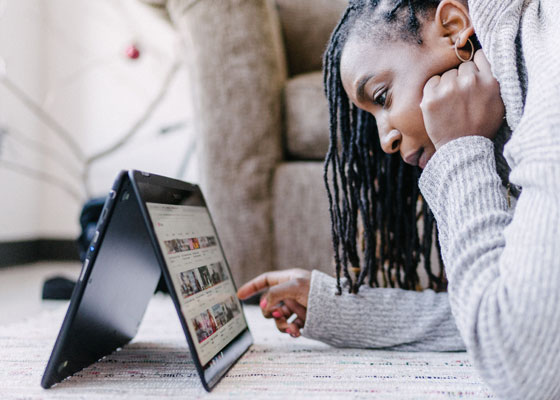Best Wireless Mouse for Work & Gaming

Each of us want the most efficient way to communicate with our computers and choosing the right mouse is one of the most important things to consider.
The keyboard and mouse are the most hands on aspects of your computer. Your mouse is one of the things you hold on for hours every time you sit in front of your computer. So it’s smart to find the one that suits you best.
Basically, it is a very simple object that has two buttons on top, a sensor under it and a scrolling wheel. It is preferably a well-rounded object that fits your hand and is comfortable to use.
But there are a number of unique interactions and features that have to be taken into perspective when one is choosing the right mouse for him or herself.
Understanding what distinguishes each wireless mouse from another will help you find the functionality you didn’t know you needed and the price tag that fits your budget perfectly.
Here is a list of best wireless mouse we recommend and which you can use for both work and games:
Below we are going to describe what you should take into consideration when you’re buying a wireless mouse. We’ll describe the most important aspects of any wireless mouse and how to find the ones that suit you best. Once you have the right perspective, you can read through a list of the best wireless mouse that come with the best price tag and the most functionality.
Best Wireless Mouse
You could say that we live in the golden age of these digital rodents and there are hundreds of different devices to choose from. Here, you can see our top list of the best wireless mice that you can buy right now!
– Razer Mamba Wireless Mouse
The Razer Mamba can be described as the most precise mouse on the market.
If you’re into gaming or if you love colorfully designed mice that pack a lot of precision, Razer is a name that you should stick with. The Razer Mamba offers a 16,000 DPI sensor, making it one of the best and most accurate gaming mice out there.
You can see hundreds of different reviews that ensure the quality of this product, as it is beloved by a lot of gamers out there. While it is unsurpassable in accuracy, it also boasts a lot of features that make it an excellent wireless mouse.
The technological aspects of this mouse make it one of Razor’s finest achievements. Thanks to its 16,000 DPI 5G sensor, it has the best sensor available in any Razer mouse that money can buy.
It provides extreme precision and can track even the smallest micro movements of your hand and fingers. This makes it perfect for FPS games and even graphic designers. No matter how intensely you use it, you’ll do it with zero latency as the Mamba has a 1 millisecond response rate.
It has a slick ergonomic design with well positioned buttons that makes it very comfortable. It is very easy to get accustomed to for anyone.
The smooth layer on its main core and the textured surface of side panels help it rest in your hands perfectly. The user has comfortable access to the scroll wheel as well.
The Mamba also has a unique visual design, having colorful Chroma lighting on the side strips and on its charging dock.
These turn this device into an aesthetically pleasing decoration in your room. You can customize the lighting and its colors any way you prefer with the Razer synapse software.
– Logitech Ultrathin Touch Mouse T630
Logitech takes us one step into the future of modern computing by giving us the new Ultrathin Touch Mouse T630 with its clean and seamless design.
If you like using the touch pads of your laptop or any movement tracking based navigation system, you’ll come to love this Touch Mouse very much.
This mouse looks much more like a racetrack or a spaceship on your desk. It all thanks to its supremely thin design, sharp lines and razor-thin top that is placed over an aluminum undercarriage that this mouse is so beautiful.
Even though this is a very powerful mouse, it might not be for everyone considering its small size.
This travel-size mouse fits in your hand without a problem, as it is so awesomely small. It will make for a great choice if you’re traveling a lot or like to move your laptop around. It is tiny and feels almost like there is nothing under your hand.
You’ll see that there are no buttons or scrolling wheel on this device, which is one thing that we are all quite used to. So when you click or scroll, you’re basically just touching the surface of the mouse. You only have to click once and it will know when you intend to click left or right.
The Logitech Touch mouse connects through Bluetooth, so it’s very easy to set up. You’ll have to turn on the mouse with the button on its belly and search for its Bluetooth signal from the device you’re using.
Although people rarely use mice for Android devices and Tablets, this touch mouse can be connected to them as well.
You can use it on two channels. So for example, you can connect it to both your desktop and laptop and switch between the two channels with the button on the bottom. This is really handy when you’re constantly switching between two devices.
The battery will last about three weeks on a single charge, but you can charge it up for an hour, just by placing it on the charger for a minute.
– Logitech Wireless Marathon Mouse M705
If you’re looking for a mouse to use for the long haul, this solid beast is sure to support you for the upcoming three years.
The M705 has a very simple yet sophisticated design. It will feel natural in your hands thanks to the comfort-groove and the soft rubber lining on the side. With a bit of a twist on the top, and it makes the grip feel very comfortable.
It has its elements painted in black and grey, which is pretty much an average design when it comes to mice.
Buttons are also well-placed. It has two buttons on the side for navigating back and forward in your browser and one button at the thumb rest that will display every window that you have opened.
You also have a scroll button between the two plastic mouse buttons, which is made of metal and plastic. It also has seamless ratchet-scrolling, providing a solid experience. It will take you about 7 seconds to scroll through 10,000 lines of text. A nice added feature also lets you scroll sideways.
The M705 doesn’t match a top notch gaming mouse’s performance, but it is still very accurate with speeds of 5,700 DPI. It also offers a number of customization options. You can change your button settings and customize your scroll speed to fit your needs perfectly.
Of course, the battery life is where this model stands out the most. It consumes half the energy than most mice, which is why it is good for any marathon you have in mind; unless you want to enjoy long FPS sessions.
You can make fast and accurate movements with this mouse and have and enjoy a very sophisticated navigating experience. The M705 will work out great for those who have a lot of marathon-like work to do on their devices.
– Microsoft Wireless Mobile Mouse 3000
A simple mouse with a solid design, offering the basic functionality you would expect from a mouse. It is very easy to get used to and has only one battery slot, so it has a much lighter touch and is more comfortable to move around.
You’ll enjoy a very solid experience with this device if you don’t move too far from your notebook or PC. Microsoft’s Wireless Mobile mouse only has a 3-foot range which is very small, considering that there are mice with more than a 30 foot range out there.
Just like most of wireless mice, Microsoft’s 3000 model is easy to set up. All you have to do is insert a single AA battery inside it and plug the wireless receiver into your computer.
You’ll then have to install the IntelliPoint software, which is not included in the package and can be downloaded from Microsoft’s official website. It will provide a regular mouse control panel that you can use to set up various preferences.
You won’t have too many lag problems with this mouse, even if its optical sensor operates with 1,000 DPI (Dots Per Inch).
You can use and hold this mouse pretty comfortably. The left and right buttons are big enough and easy to click, while the scroll wheel is a bit small and allows only vertical scrolling. The outer layer of the mouse has a nice contoured design with cool blue-gray coloring.
Microsoft provides a three year limited warranty for this product, making it safer to buy.
It will serve you well if you’re looking for a budget mouse and only want the basic functionality.
– HP Wireless Mouse Z3700
HP doesn’t fail to bring its unique style to your desk yet again. They have created HP Z3700 which offers the essential functions you would expect from any mouse. It doesn’t offer too much but still gets the job done at a very good price.
This mouse was carefully crafted to compliment any HP product you might have and to provide you with an elegant looking mouse.
Its sleek and flat design looks gorgeous and you’ll have an easy time fitting it anywhere or taking it around with you, no matter where you go.
When it comes to functionality, this model offers a solid service. The 2.4GHz wireless connection makes sure that you’re always hooked up even if you’re using your machine from a distance.
It is designed to be a simple office mouse but it still comes with 1,200 optical sensors, which gives it pin point accuracy at a high speed. The Blue LED technology makes sure that you can use it seamlessly on most types of surfaces.
You’ll also have an easy time setting it up. Just plug the USB receiver into your device and insert an AA battery into your mouse to start using it right away, without having to install any type of software.
This mouse also has a tiny spot where you can keep your USB receiver, for extra convenience.
The Z3700 is good at power management as well and makes sure that you’ll have 16 months of battery life without a problem.
– Microsoft Wireless Mobile Mouse 4000
The Mobile Mouse 4000 is similar to most mice on the market and it doesn’t have too much new to show beside the outstanding BlueTrack sensing technology, although Microsoft made a step forward with this model.
BlueTrack sensing lets you use this mouse on basically any surface you put it onto, such as a carpet, your shirt, your armchair or any other surface you might put it on during your travels.
It is a great travel mouse for anyone who is looking for some basic functionality. Microsoft’s Blue Tracking technology also makes sure that your pointing stays accurate.
You’ll have yourself a solid wireless mouse with the Mobile Mouse 4000 that is sure to have your back no matter where you move around. It also has a clickable scroll button (which is basically a standard) and a thumb button on the left side.
This offers a bit more functionality than standard mice, but it’s good to keep in mind that this isn’t an ambidextrous mouse. This button comes in really handy when you have functions you consistently use inside a program or switch windows often
The overall outer design of the mouse can be described as rock solid. It is covered in rubber on its sides and has a plastic top, providing a strong, yet comfortable grip.
It is also easy to set up. Just plug in the receiver and you’re good to go. You don’t really have to ever unplug the receiver, because it is only about a quarter inch large so it won’t stick out of your device too much. You can easily close it up and pack it with the receiver still intact.
The mobile mouse 4000 also comes with the IntelliPoint 7 software, which you’ll get on a CD for both PC and Mac. It allows you to set click and scroll speed and has some other functions as well.
The battery isn’t a rechargeable one, but it still works very well. You have a single slot for an AA battery, which will work for 10 months straight.
– TeckNet 2.4G Nano Wireless Mouse
The TeckNet 2.4G mouse is one of Amazon’s bestselling mice and for a very good reason. One reason is that it is probably the best you would find in its price category.
It also combines everything we love in a good mouse such as durability, lightness, good ergonomics and additional buttons for increased functionality. It does a great job for any type of user and what’s even better is that it is affordable.
It comes with a very solid design that resembles gaming mice. Although it isn’t an entry level gaming mouse it can handle gaming as well.
It also comes in a number of different colors such as: purple, red, metallic, grey, light grey, full black, blue, black and multicolored, so plus points for style.
Rubber covering on its sides makes sure that you have a very comfortable grip and being a full sized mouse, it will fit perfectly in your hands.
When it comes to functionality, the 2.4G Wireless mouse gets the job done. You have two thumb buttons on the left side, boasting additional functionality, a clickable scroll wheel and a small colored button behind the scroll wheel.
Finally, the DPI button lets you set your cursor speed and choose between 2,000, 1,500 or 1,000 DPI preferences.
It adopts the 2.4G frequency technology, so you can use it from more than 10 meters away. This could come in handy if you have your PC connected to a TV. Being a plug and play device, you just have to insert the tiny receiver and you’re all set to use it.
Running on an AA battery makes it important to take power management into consideration and this mouse does a wonderful job at that. The Auto Power Off feature makes sure that you spare battery life when you’re not using the device.
So it will turn off whenever your PC is turned off. But with an 18 month battery life, there is no need to worry; you’ll have this mouse for the long haul.
– VicTsing MM057 2.4G Wireless Optical Mouse
Yet another solid mouse that offers just about all the features and functionality of a high-end product at a very reasonable price.
The VicTsing MM057 has an amazingly convenient design with smooth curves that will make it fit comfortably into anyone’s hand. It has a plastic on top and a textured rubber cover on the sides to provide a solid grip.
Together with the contoured shape and the rubber covers make holding this mouse feel good even after hours of use.
The mouse features 6 buttons overall. Besides the two mouse buttons and the clickable scroll wheel, you also have two thumb buttons on the left side and a CPI button behind the scroll wheel.
You’ll have an easy time moving back and forward on webpages and using repetitive functions in programs. 5 of these buttons use programmable functions such as macro settings, key settings, multimedia functions, etc.
It is a very durable in many and a highly compatible device. It went through the 500,000 times keystroke test without a problem. The 2.4 GHz Wireless connection enables you to use it from about 15 meters. You can also use it for more than two years (15 months) on a single AA battery.
The Auto Energy-Saving Mode and the Auto Switch off function makes sure that you don’t waste a second of your battery life. You can hook the VicTsing MM057 2.4G up to just about any device with a USB port ,let it be Windows, Linux, Mac, Notebook, Laptop, PC or any other device.
The DPI which lets you set and adjusts the DPI levels between 800-4800, enabling you to have the sensitivity that suits you perfectly. You also have a 3 level polling rate, which lets you use 125Hz, 250Hz and 500Hz response rates for more precise responses.
Thanks to the plug and play technology, it is very easy to set up. You just have to plug in the USB receiver into your device and you’re ready to take off. Whenever you intend to pull it out, you can always place it into the tiny socket on the bottom of the mouse.
The VicTsing MM057 is a very decent mouse overall and will work great for anyone who is looking for a durable wireless mouse with a full range of functions.
– HP X3000 Wireless Mouse
HP has brought us a reliable mouse that follows the rounded modern design of their products. It is a functional and affordable mouse that supports every day computing very well.
You can have it in 5 different colors: Cobalt Blue, Blue, Black, Red and Purple.
The HP X3000 doesn’t revolutionize mice when it comes to appearance but it still looks very elegant. It has a measurement of 1.5” by 2.6” by 2.4” and weighs 4.2 ounces, making it a bit smaller helping it offer more flexible movement.
It is a bit higher than most mice which make your hand lay comfortably on top of it. The sides have textured rubber bands that provide a very comfortable grip.
The X3000 will connect to your device through 2.4GHz wireless signal once you plug in the USB dongle. It will work very well for those who don’t have any special needs when it comes to computing as its features can be considered average.
With a Movement resolution of 1,200 CPI and a battery life of 12 months, it is sure to support you in your everyday computing experience. For that you only have to use a single AA battery that is provided with the package.
You don’t have any special requirements for using it, as it operates with plug and play functionality and doesn’t require any drivers to download.
The HP Wireless Mouse X3000 performs well under normal circumstances and doesn’t have any issues.
It will work on your mouse pad or the top of your desk and you can even use it on a number of unusual surfaces such as carpets, floors, glass or your shirt; although it isn’t really couch-surfer friendly.
Overall The X3000 is a decent mouse, offering basic functionality and it comes at a very affordable price.
– Logitech Wireless Mouse M185
Few things say „average” louder than the Logitech m185 mouse. It features the same design that you’re used to although it comes with a very affordable price tag.
This mouse is user friendly and will last you a long time, just like most Logitech devices.
The m185’s design is something that you are already used to. It isn’t too big or too small and fits nicely under your hand.
On the top you have a black plastic cover, the two basic mouse buttons and a clickable scroll button. Everything you would want from your average house mice.
It is compatible with all major operating systems such as Windows, Mac and Linux and operates on a plug and play basis. All you have to do is plug the USB dongle into your computer.
There is no need for any additional software or driver. It will take about 15 seconds to load up and you’re ready to use it. From there, the m185 can be used from a 10m distance and still perform like it did a few centimeters away from your computer.
This neat little mouse can be used quite extensively, thanks to the 12 month long battery life. It needs a single AA battery to be powered for that long. You’ll also get a 3 year warranty along with your device, which is a plus that you get with Logitech products.
It offers seamless use and years of service at an affordable price. It is quite precise and doesn’t have any issues to worry about. The m185 is recommended to anyone who doesn’t have any special needs when it comes to computing and requires a mouse with basic features.
How To Choose The Right Wireless Mouse?
Computer mice have come a long way since Doug Engelbart and Bill English invented them at the Stanford Research Institute more than 40 years ago.
Since then, thousands of different models roamed the market and gave us a look at the peak of our computing technology. Let’s see what you should take into consideration when you’re choosing the right mouse for yourself.
Its shape
The main draws of a wireless mouse is comfort and its shape should also be comfortable for you as well.
It’s important to try out a mouse before you buy it, or at least have a solid idea of its size and dimensions. A good ergonomic design places your hand in a neutral position. They put a lot less stress on your hands.
Full Sized or Travel sized
These are two main types of size you can choose from when it comes to mice. Depending on how much you move around and how big your hands are, choosing the right size will make it more comfortable to use.
Sensors and Sensibility
You have two types of motion sensors when it comes to buying a mouse, laser sensors and optical (or Led) sensors.
- Laser Sensors use an infrared laser diode to measure what’s happening beneath them. This allows more sensitivity (which is measured in dots per inch, DPI) and a faster polling rate. Although this strength is also their weakness, because the high sensibility they could have problems in a dusty environment.
- Optical sensors give off a distinctive blue or red or infrared light with a pair of LED lights. They use a small photo sensor to track your movement by imaging the surface under them at an incredibly rapid rate. Thanks to this imaging technology, these mice have no problem with being lifted up or being used on an uneven surface.
Connectivity
You have two choices; Bluetooth or RF.
- Bluetooth mice have the advantage of connecting to your laptop’s circuit, so you don’t have to fill an USB port with them.
- RF mice on the other hand, have the RF dongle that you have to plug in and they could also make your Bluetooth Connection a bit finicky or it might be hard to wake up after a long nap. But RF is still rock solid. Some companies like Logitech allow multiple devices to be connected through their RF receivers.
Programmable buttons
Many mice have additional buttons (thumb buttons) that are located on their right side. These can be programmed for specific functions like going back one page in your web browser.
If you have functions you consistently use, these are incredibly useful and they’re very easy to set up.
Conclusion
There you have it, a list of mice that was made with the most essential requirements of good wireless mice in mind. We have considered which are the ones with the best ergonomic designs, to make sure that these are the most comfortable to use and provide a fluid human-computer interaction.
Durability is also an important factor if you’re looking to buy a piece of technology and any the above listed devices will last years. Some even have their battery live that long.
Whatever your preferences might be, whether it is gaming, plain office functionality or just basic use, you’ll find the mouse that best fits them. You’ll also have an easy time finding the right sized one that will suit your hand perfectly.
The price tags of each individual mouse was taken into consideration as this list was composed, to offer you the most solid experience at the most affordable price. You don’t have to take a lot of cash out of your wallet to enjoy having some top-tier mouse under your hand.
I hope that you have enjoyed reading through this article and that you’ve found the right wireless mouse for yourself!