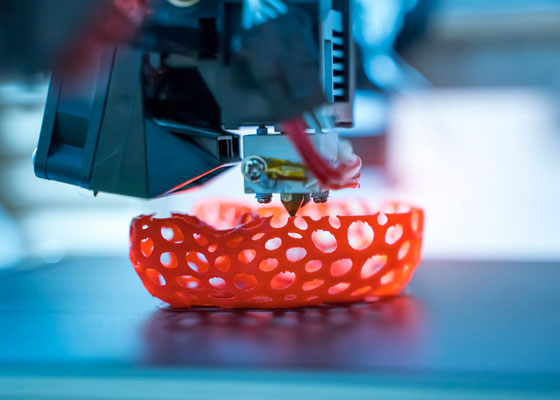How to Choose the Best Mouse?

We have been enjoying the benefits of graphical user interfaces for over 30 years now and it is thanks to one component that lets us have such a fluid and interactive experience. It is our mouse.
We buy powerful computers with the intention to get our digital tasks done better and much faster, paying a lot of attention to CPU clock and RAM. But we often pay a lot less attention to the component of our device, with which we interact with the most.
Imagine, about 90% of the time you sit in front of your computer, you’re constantly dragging this simple device around, without ever giving a single thought to its value. It’s not much, just a few buttons, a scrolling wheel on top and a sensor on the bottom.
A lot of us settle with a very simple mouse that is robust and gets the job done and close our eyes to the astonishing amount of possibilities that we have.
The mouse is one of the most hands on component of your computer and it’s definitely worth investing into, since it is something you hold onto for hours.
Having a more optimized mouse that fits your hand perfectly will not only increase your efficiency but will also provide a much more enjoyable experience in your day to day tasks.
In this article, we are going to explain all the things you have to know to make an educated choice when you’re buying your next mouse. We’ll go through each aspect of a good mouse and help you understand what makes a good mouse. So, without further ado, let’s get down to the guide!
Should You Buy A Wireless or a Wired Mouse?
The answer to this question heavily relies on your personal preference and whether you prefer to have a more powerful mouse or more comfort. So let’s cross a line and see what the strong points and weak points of both these mice are.
Wired Mice
Wired mice might seem a little old school with people running around with so many wireless gadgets, but they are the most reliable type of mice.
These mice are also a lot cheaper than its wireless brethren.
They are compact. If you put your hands on a wired mouse, you know that you have the complete package. It’s pretty easy to lose the nano receiver of a wireless mouse; so once again, a wired mouse is the safer solution.
Wired Mice are more sensitive. Some wireless mice have some lag issues, which means they don’t operate as fluidly as you would want them to. Since, they are connected through a wire they are really stable and reliable throughout their lifetime.
A lot of people, who rely on high accuracy and high DPI with no lag, have chosen a wired mouse as their main tool.
Unlimited battery life is another strong point of wired mice. Since they are constantly connected to your computer through their cord, there is no need for a separate power unit.
Wireless Mice
If you know a little about wireless devices, then you know that they connect to your computer through Bluetooth, a type of electronic signal. They are very convenient little gadgets and dominate more and more of the market as time passes.
Most new models have already tackled the everyday issues of wireless mice, such as lost nano receivers, input lag and short battery life. So with all the new technologies out there, it’s really worth investing into a wireless mouse. You can definitely get a truly accurate and reliable one.
Wireless Mice are a lot more comfortable. Even as I’m writing these lines, my mouse wire gets caught up if I drag it across the table. It gets really annoying, so I’m going to get me a wireless this weekend.
Comfort is one of the biggest strongpoints of wireless mice, when it comes to their overall user experience. There is simply no cord that could get tangled while you use them. They are also much easier to carry around and to take along with you for travels.
They can be used at a larger distance. If you have a setup that lets you use your computer in front of your TV, then a wireless mouse is a must have. It lets you use your computer from 30 feet, thanks to the 2.4 GHz wireless technology.
What Should You Know About Ergonomics?
Returning to the point I’ve made in the beginning, your mouse is the most used component of your computer. It is the reason why it will greatly benefit you to have a quality one.
The shape and ergonomics of your mouse will determine its usability and comfort, so it is the most crucial aspect you should focus on when buying your new mouse.
Think of it as if you’re buying a new shoe. It can look cool, be the right size even, but if it doesn’t fit your baby toe, it will feel miserable. So, you always aim to buy a shoe that is a good fit and that’s comfortable to walk in.
Having a mouse with good ergonomics can take a lot of stress off your hands and make your experience more seamless. But keep in mind that even if a product says that it’s ergonomic, it doesn’t mean that it actually is.
There are two reliable points you can take into account when it comes to choosing your mouse’s shape and size.
One of them is the size of your hand or the mouse size you prefer. It can be a fully size, medium size or a travel size mouse, but we’ll go into those later. So, needless to say, it has to fit your hand well.
The other thing you should really observe is your grip type. The way you hold your mouse determines whether you need an ergonomic design or a more simple design. These are three main types of grips:
- The Palm Grip – The palm grip is the most often used grip, which rests your entire hand, along with your five fingers on the mouse. More than 50% of all mouse users have a palm grip. Since your entire hand is covering the mouse with the palm grip, it’s recommended to use a fully ergonomic design. So, if you feel that the most comfortable mouse holding position for you is to have your entire hand resting on it, with your fingers completely stretched, than go for that large ergonomic mouse you’ve liked the look of so much.
- The Claw Grip – With the claw grip, your fingers are slightly bent in the middle. Only the beginning of your hand and the ending of your five fingers touch the mouse. So, you’re holding it like you’re slightly clawing at something. Only 25% of people use this grip and a medium size mouse, with less ergonomic design is recommended for it.
- The Fingertip Grip – As the name says it clearly, you only touch the mouse with your fingertips. This is kind of a lazy way to hold a mouse, but just as effective. The small percentages of people who have the fingertip grip have their hands resting on the table, while they move their mouse comfortably with their fingers. Since this applies less force than the other two types of grips, a small and light travel size mouse is recommended for it.
Even if you’re buying a mouse from the store, they’re boxed up pretty well, so you won’t get the feel of them, which is your most important measurement. You’ll only know that it is comfortable for you or not is by trying and using it for an extended period of time.
But if you keep the above mentioned information and tips in perspective, you’ll definitely end up with a mouse that you can use.
The only way to clear out the fog of your perspective mouse’s ergonomics is by doing plenty of research and reading reviews, maybe watching a few videos while you’re at it.
The aesthetics of your mouse is even more important if you’re a gamer or designer who uses their mouse excessively. But once you find the right design for yourself, you’re pretty much set for a real seamless experience.
Should You Go For Laser or Optical Mice? (Optical Accuracy)
It depends on how accurate you want your mouse to be. If you’re a hardcore gamer or a graphic designer, then you’ll definitely want to go for as high accuracy as possible. This accuracy is measured with DPI “dots per inch”.
It measures how many dots your mouse senses as you move it through an inch. The higher DPI your mouse has, the more dots it can follow through as you use it, making it more accurate.
Usually, laser mice have a higher DPI than optical mice. Optical mice have around 400 – 1,000 DPI accuracy, while laser mice usually go over 2000 dpi.
There are plenty of good mice with 3,000 DPI and even 6,000 DPI, but the number of DPIs doesn’t measure the quality and the overall accuracy of a mouse. Always question high numbers, whatever technology you’re buying.
So, if you’re a casual user or a coder, you’ll do just fine with optical mice. If you’re a gamer or a designer, you should definitely go for the more sensitive laser mice. But these aren’t the only things that separate them.
Laser and optical mice both use different technology for movement tracking. A laser mouse uses a powerful laser to sense movement, while and optical mouse uses a LED light. They take photos of the surface under them at a very rapid rate, to determine their position on the field they’re moving on.
Also, optical mice are much pickier in the surface you use them on. Most of them can’t stand glossy surfaces and might be less accurate on simple surfaces. Although, new optical mice are getting better and a lot of them can be used on various surfaces. They are known to work best on the surface of a mouse pad.
A laser mouse however, works well on any surface you put it on. It has deep illumination, which looks more deeply at the surface, so it will sense any peaks or valleys that might be on it.
The conclusion here is that if you’re more concerned with accuracy in your work, you should definitely go for a laser mouse. If you want it for casual use, an optical mouse will serve you perfectly.
Keep in mind though that there are some highly accurate optical mice out there as well and you’re likely to come across it.
Should You Care About The Number of Buttons?
Yes, you definitely should. Unless you’re a casual user who just wants to use left and right clicks and use the scroll button. But other than that, additional mouse buttons mean additional functionality. For starters, it’s awesome to have at least two side buttons.
They hugely improve your browsing experience if you use them to move back and forward within webpages. With these, you already have 5 buttons and a much more useful mouse. But you can also get one with a few programmable buttons and even a secondary, side scrolling wheel.
You can have additional buttons on the side of your mice that can usually be programmed to fulfill a specific function you desire. More buttons means more control and more function at your fingertips.
So if you’re consistently working in the same programs and looking to use some shortcuts and make your work more fluid, than you should definitely get a mouse with programmable buttons on the side.
Scroll Wheel Features
Your scroll wheel isn’t just meant to scroll up and down on pages. Although that is its most useful purpose, it can do a whole lot more. For example, you can quick open new tabs in Firefox, Chrome or Internet Explorer, opening the specific link instantly within a new tab.
You can also quick scroll in documents and webpages, by clicking the middle mouse button and dragging the entire mouse up and down. So, these are a few features that just about every mouse has. But some mice have adjustable scroll wheel features.
For example, HyperScrolling lets you scroll at a much higher speed, rushing through documents like they were nothing. It’s even faster than the quick scroll feature.
HyperScroll mouse wheels don’t click and have little resistance when you scroll with them, making fast scrolling efficient and incredibly easy. Some mice feature scroll buttons that register even 2-4 clicks.
These additional features can be usually read in the product descriptions. There are probably more, that I don’t know about, but you’ll definitely see them once you look into a product.
So What Mouse Should You Buy For Gaming?
It’s an always important question to ask and have answered. You’ll know fairly quickly that one of the most high-end computer components were made with gamers in mind.
Gaming mice feature the most high-end components and designs on the market. They also have the highest price tag as well, but once you get your hands on a quality gaming mouse, you’re set for years.
If you’re busy with a kill streak or defending your team in Counter Strike, Call of Duty or Overwatch, you have no time to meddle with the lag of a standard mouse. You need something more accurate, more professional and deadly.
If you aim to reach new heights in your gaming performance and gaming experience, a gaming mouse is a must have. It’s like a pair of good running shoes for a professional athlete. So do make an investment and equip yourself with a fine piece of gaming gear.
But if you’re not that much into shooters and you’re more of a MOBA or RPG player, you can get a specialized mouse for that as well.
A gaming mice can also be incredibly handy if you’re a graphic designer as well or just someone who likes to have a high quality computer accessory under their hand.
Gaming mice are the fanciest, most well equipped computer accessories. They are highly accurate, have an incredibly comfortable ergonomic design, programmable buttons and some even feature 16.8 million color variants in their backlight.
We have a couple of these awesome mice to show off to you right now. In fact, they’re the best on the market right now, in my opinion.
– Razer DeathAdder Elite
The DeathAdder Elite is the most finely shaped and smoothest gaming mouse I’ve ever laid hands on. Rivaling every top gaming mouse in the field, the DeathAdder Elite brings stellar performance and comfort.
It is excellent for anyone who has a palm or a claw grip and it also works well for many hand sizes. It has a smooth yet very gripping material that is just so comfortable to hold.
Once you’re done with worshipping the smooth design, you’ll notice the outstanding accuracy. It uses a 16,000 CPI optical sensor, which is an incredibly high spec for a mouse.
This sensor was developed within the collaboration of Pixart and Logitech. It has been the best mouse sensor for the past three years.
The weight of this mouse is 105 grams, which lets it slide really well on any surface and makes it heavy enough for you to move it really comfortably.
Beside the left click, right click and the scroll button, there are 4 additional buttons on the DeathAdder Elite. It has really found the sweet spot, because having more would really complicate its overall use and grip.
The DeathAdder Elite is nothing fancy really. It is simple, robust and incredibly accurate. Everything you need for a solid gaming experience and for it to handle every game you would play.
Remember that some less accurate and less high-end mice cost just as much, so this price for such an outstanding machine is truly awesome!
– SteelSeries Rival
I really like to keep things as simple as possible, which is why my second favorite is the SteelSeries Rival. It is a bare-bones gaming mouse that doesn’t even have a drip of fanciness on it. It goes head to head with many of its high-priced competitors.
It is comfortable to hold and powerful in its use. Also, it doesn’t shove its design into your face, saying that it’s a gaming mouse. Instead, it sits quietly on your desk as a companion that you can always rely on.
It is incredibly comfortable to use with a palm grip but claw grips can get around it pretty good as well. Let your hands be wide, narrow with shorter or longer fingers, you’ll get around this baby pretty smoothly.
The Rival’s sensor has 6,500 CPI, which is very accurate. It also lets you switch between two CPI settings on the go, if you need it.
You can also make a lot of other adjustments through the SteelSeries Engine 3 client software that you can download. It lets you program buttons, set mouse acceleration, polling rate and a lot more.
The rival is a great choice from whichever angle you look at it. It is an outstanding gaming mouse for a very reasonable price. It is a lot less expensive than other high-end gaming mice out there.
– Mad Catz RAT
Mad Catz have produced some seriously aggressive looking gaming gear that look like it would just jump into your face when it gets mad at you for not pushing its buttons hard enough.
The Mad Catz Rat is one of the ugliest computer accessories I’ve ever seen, but it is indeed one of the most functional ones as well. I’m often torn with my opinion about it, since it’s very weird, looking at it from every angle.
This is a very customizable gaming mouse that comes with an Allen wrench! I mean you can seriously disassemble this mouse to clean it or do whatever and put it back together right afterwards.
You can also program every button the way you like it and set everything up according to your needs. Even the laser sensor can be adjusted the way you want it.