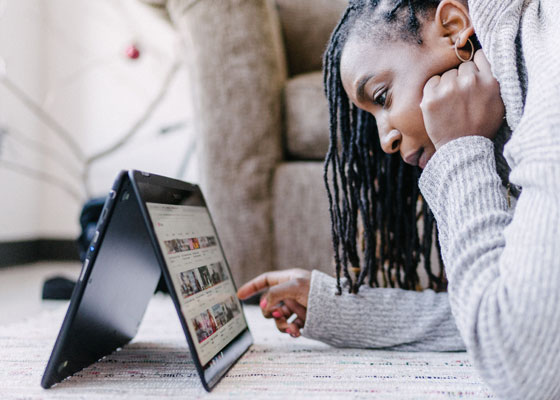Best Cheap External Hard Drives 1TB+

The advancement of technology that we are witnessing with every passing day has offered computer users an opportunity to choose the way in which they want to save and store their files and the options are really numerous.
If you don’t have enough storage space on your computer’s hard drive, or even if you simply want to back up your computer, you can choose to store your files and documents on a cloud, which is something many opt to do.
However, if you don’t want to leave your content in the cloud, for whatever reason, you can also go with an external hard drive.
External HDDs have been steadily growing in size in recent years, so now you can buy an external hard drive that has more than one TB of storage space for the extremely affordable price.
In addition to this, there are many other reasons to buy an external hard drive, like speed, flexibility and portability, but the main advantage HDDs have over clouds is the fact that they are extremely easy to use.
You simply have to plug them into your computer via USB port and you are good to go. You can find the best external hard drives on Amazon at affordable prices. Here is the list of cheap external hard drives that we choose:
Best External Hard Drives
However, before you decide to buy an external hard drive, there are some things you need to consider so you can make the smartest choice, especially with such a wide variety of options and choices you will run into.
Below I’ve listed some of the hard drives, which I consider the best:
– Seagate Expansion
Seagate Expansion can be classified as a classic portable drive. It is no bigger than a standard hard drive that goes inside your computers, which means that it is small enough to fit inside your pocket, or at least a small purse.
This hard drive is compatible with both Windows and Mac, although you will have to reformat it from NTFS file to HFS+ file if you want to use it for Mac, but that is a process that doesn’t take more than a minute.
It also works with game consoles and media players, but you will have to format it into the file system that is supported by the device you wish to connect to.
One great advantage that comes with this HDD is its low-power drive that has a slow spin. In most cases, that also means slower performance, but not with Seagate Expansion.
In this case, it means lower power expenditure, which translates into your energy bill as well. Also, as is the case with any other portable drive, Seagate Expansion is bus-powered, which means that you only need one cable for data and power.
As we already said, the performance of this HDD is impressive, especially when you take low-power drive and spin into consideration. It has a copy speed of around 120-130MBps, depending on whether you are writing or reading files and those speeds are at the very top among all portable hard drives.
However, Seagate Expansion has one significant flaw, since it doesn’t have any bundled software that usually offers many useful features, but it also doesn’t have any security or protection feature as well.
That means that you will risk losing any sensible data if you store it on this HDD. Of course, you can always use some third-party to back up your data, but you shouldn’t carry sensitive information with you if you are traveling and risk getting it stolen.
– WD Elements
WD Elements is a very compact portable HDD that also has a lot of storage space and comes at a very affordable price.
However, the price varies depending on the size of the storage, since you can get either 1TB version or 2TB version, and in his article, we will cover the 1TB version, as usual.
In many aspects, it is extremely similar to the previously mentioned Seagate Expansion, although it isn’t on the same level, performance-wise. It is compatible with all devices, like computers, consoles, various media players and it can serve as storage expansion, or even as a backup drive.
This portable hard drive can easily fit into your pocket and it also has a very modern and interesting design. It has a low-power hard drive that spins at 5,400rpm, which is a tad slower than high-performance drives that spin at 7,200rpm.
Because of this fact, the Element does have a bit slower performance, with speeds of around 100MBps for both writing and reading, but even though it is a bit slower than the highest standard some other portable drives set, it is still a pretty good speed.
In fact, these speeds are actually average for USB 3.0 external portable hard drives.
This external hard drive is preformatted to be compatible with Windows, while you will have to reformat it if you want to use it with Mac. There is also the option to format it to the exFAT file system if you want to switch often between using it with Mac and Windows computers.
The biggest issue with the Elements lies in the fact that it doesn’t offer safety encryption.
That means that your sensitive information can be stolen along with your hard drive, so you should carefully think about the things you store on this HDD. Another disappointment here is a one-year warranty, which is actually pretty short.
– Silicon Power Rugged Armor A30
One of many hard drives from the Armor series, Armor A30 is best known for its rugged armor that will help your HDD have a longer and safer life.
It is common knowledge and logic that portable hard drives go through many things on their voyages and suffer wear and tear, so having a rugged armor like A30 has (military grade!) that is made of durable plastic and rubber coating is a nice addition and a smart way to invest in a long-lasting HDD.
When it comes to design, A30 has a pretty unique design with four rubber grooves on both sides of the device that hold the USB 3.0 cable in place.
Performance-wise, Silicon Power Rugged Armor A30 is right up there with the best portable hard drives. Even though it runs on 5,400rpm, the speed for both writing and reading goes to around 122MBps, which is pretty impressive.
Since USB 3.0 interface can handle up to 5GBps that means that it is pretty capable of dealing with the max performance of this particular HDD.
One of the biggest disadvantages of A30 is the fact that it comes with a full-size USB 3.0 port on the gadget itself. That means that you will need a not so common standard A cable, which is provided in the package.
However, if this cable gets damaged or lost, you will be in quite a pickle, since you would have to find and purchase this cable again, instead of simply going with micro-B cable that is actually the norm in the industry.
– Seagate Backup Plus Slim
The Seagate Backup Plus Slim HDD is available on Amazon.com in three storage capacities, and they are 500GB, 1TB and 2TB, but whatever capacity you choose you will experience the same performance levels that are very high for a portable HDD.
Also, the 4 GB capacity that is available in another version of this hard drive, Seagate Backup Plus, is actually the biggest storage capacity of any portable hard drive. It is so large in capacity that it can even compete with many computer hard drives that are much bigger in size.
In design terms, Seagate Backup Plus Slim is extremely elegant and modern and it is one of the rare portable drives that can offer a 2TB capacity despite being so slim and sleek.
It is also extremely light, even though it comes with aluminum casing. It comes with a standard USB cable and only requires one Micro USB 3.0 port.
It is bus-powered, which means that the cable will deal with data as well as power once you insert your drive into a computer via USB port.
Another great thing that comes with this HDD is the backup software that takes care of your data, content for social media and even mobile phones.
That means that there are three main functions for backup: PC Backup, Mobile Backup and Social Backup. Another thing that Social Backup allows you to do is to share your content on social media, like Flickr, YouTube and Facebook, before you back them up on your portable drive.
When it comes to performance speed, this hard drive performs writing and reading tasks in the region around 120-125MBps.
That is a very impressive speed for such a light portable hard drive. However, one of the biggest flaws Backup Plus Slim has comes with its short warranty that lasts for only 2 years. It also lacks security features, like encryption, that might make you feel safe about storing sensitive data on it.
– Toshiba Canvio Basics 3.0
Toshiba Canvio Basics is one of the best affordable external hard drives on the market.
One of the biggest reasons for this is the design, since this HDD is extremely small and portable, which means that you can take it with you wherever you go.
This makes it ideal for anyone, but mostly for students or photographers since it has a lot of storage space without taking up a lot of physical space.
Performance is another great advantage. Even though transfer speed isn’t up to par with some of our previous entries, it is still quite good for a portable hard drive, staying around 125MBps for reading and writing.
Even though it uses USB 3.0 technology, it is also compatible with older devices that use USB 2.0 interface. You can also increase your transfer speed by using Thunderbolt devices instead of USB 3.0 port.
What separates Canvio Basics from other external hard drives we have covered so far is the safety and protection it offers. It truly is one of the safest hard drives thanks to ramp-loading technology that is built in it, as well as internal sensors for shock.
That means that your data will be secured against drops or accidents, as well as any theft or other unfortunate situations.
This device is compatible with both PC and Mac and it comes with an NTFS driver that will allow you to use it with Mac computers and change it to Windows at will.
Another thing that Canvio Basics allows you to do is to put your backups on the cloud, which can be useful in many situations. Backing up your backup hard drive on the cloud is simply a great way to improve the safety of your data even further.
– HGST Touro S
HGST Touro S is one of the fastest external hard drives on our list, which is not that surprising when you know that it has a 7200rpm spinning speed.
All of the previous hard drives we mentioned run at a much slower 5400rpm speed, which means that Touro S should be up faster by around 33%.
However, there are many factors that also affect the transfer speed, but Touro S is still a considerably faster option than those before since it can develop a speed of up to 146Mps for reading and 133MBps for writing, which is a fantastic performance.
Even though it is so fast, this HDD is also extremely small. Even though it is a bit thicker than other competitors and maybe not as elegant, it still has a really small footprint.
You can get Touro S in various colors, like silver, gold, gray and black. On the front, there is the branding and on the back, there is technical information. Touro S doesn’t have any additional connectors or buttons; it only has a mini USB 3.0 connector.
This drive has a local and cloud backup software that is preinstalled, as well as a standard USB 3.0 cable. One small drawback is the warranty that lasts for just two years.
Also, since it has a faster spinning speed, which should mean that Touro S also generates more heat and noise, as well as increases your energy expenditures. In reality, power consumption is a bit bigger and Touro S is a bit noisier, but it doesn’t generate more heat, it feels as warm as any other external hard drive we tested.
Even though these issues can be considered as flaws, they are simply not big enough to decrease the overall value of this amazing hard drive.
– Transcend StoreJet M3
Transcend is a company based in Taiwan that offers memory and storage items, and one of their best products is certainly StoreJet M3. This external hard drive comes in three storage sizes, 500GB, 1TB and 2TB.
We will talk about the 1TB one in our review, which is one of few portable HDDs that is created to be extremely resistant to harm and shock and that is the most important feature that separates it from similar products on our list.
It has a military grade shock resistance, so you can be pretty confident that it will remain unharmed by most things that can happen to it, like accidents and drops.
Even though it is so sturdy and resistant, this portable drive has a very elegant and sleek design, since it is coated with a gray silicone jacket with a minimalistic but beautiful green end cap and trim line.
Another thing that is different about StoreJet is the Auto-Backup Button that is placed on the end cap. It is designed with a blue ring around it and it is supposed to make your life easier when it comes to backing up your files to the drive.
However, before you can use this One-Touch feature, you will have to install Transcend Elite software that is included.
When it comes to performance speed, this external drive can be considered a really fast performer since it can read and write at the speed of up to 135MBps, which is a pretty impressive result for a drive that runs on 5400rpm spinning speed.
Also, thanks to its sturdy frame for shock resistance and silicone jacket, StoreJet is almost completely stealthy and quiet, which can be a great thing for those that don’t like to hear their devices work.
– LaCie Rugged Mini
This portable hard drive puts your safety in the first place, along with the performance speed. Combined, that makes for a pretty impressive HDD, but it also comes with a bit steeper price.
Still, even with that included, it can be classified as a cheap external drive. First of all, Rugged Mini comes in four different storage capacities, 500GB, 1TB, 2TB and 4TB, which is pretty impressive for a portable drive.
This flexibility means that you can choose the ideal version for yourself and be satisfied even if you need a lot of storage space to take on your travels.
When it comes to size and design, Rugged Mini is a bit bigger compared to the competitors we have already covered, but that is primarily the case because of its rubber sleeve.
This rubber sleeve adds a lot of size to this device, but it also serves to protect your hard drive from harm and damage that can be inflicted when it is dropped.
Another important thing that you should know about Rugged Mini is that it comes with a built-in password protection, which means that your sensitive information will be safe and sound. That is already a big advantage compared to the majority of external hard drives we have covered so far.
In addition to all this, Rugged Mini also offers a great speed performance, since it runs on a 7,200rpm spinning disk and that means that transfer speed is also one of the best on the market.
For instance, it will take you around 30 seconds to transfer around 1GB from your computer, which is pretty impressive.
However, one of the main drawbacks about this HDD comes from the fact that it only has a single USB 3.0 port that is located on the top of it. Of course, Rugged Mini comes with a USB 3.0 cable that allows you to connect it with any device, including both Windows and Mac computers.
– Silicon Power Rugged Armor A80
We have already talked about Silicon Power A30 and this device is a lot similar to that one.
However, the Silicon Powered Rugged Armor A80 portable hard drive is perhaps even more impressive since it is rugged and waterproof, which means you can take it anywhere you wish without having to worry about it staying functional and in one piece.
Even with this amazing level of protection and shock resistance it provides, this HDD still manages to stay as compact as many others on our list.
Silicon Power Armor A80 looks like a classic portable drive and it is also very light like most of them. On one side this device has a groove that is used to hold its short (4 inches) USB 3.0 cable in place, which makes it great to use with your laptop while you are on the move.
In addition to this, this HDD comes with a second USB cable that is 3-foot-long, which is much more convenient to use with your desktop computer. This device is bus-powered, which means that the cable you use serves both for data transfer and power source.
Another major advantage of A80 is the compatibility it provides, since it comes preformatted in the FAT32 file system which is compatible with Mac, Linux and Windows.
However, this comes with a price since FAT32 allows you to store files that aren’t bigger than 4GB. If you want to store bigger files you will have to reformat it to another file system, but be sure to choose the one that is compatible with your computer.
Performance speed that this external hard drive can achieve is limited at around 90MBps for writing and around 105MBps for reading.
Even though these aren’t the best speeds on our list, they are still pretty respectable and in combination with other features of Silicon Power Rugged Armor A80 they make up for a great external hard drive.
– Transcend Military Drop Tested External Hard Drive
Even though there are many rugged devices on our list, this HDD is probably the most rugged of them all.
It has a blue casing made of silicone that serves as protection from drop or impact and this blue and gray jacket also helps this drive be extremely resistant to slipping as well.
This device is constructed well and it has a military grade shock resistance, so you don’t have to worry about harming it. If you are a student, this feature is probably pretty important to you.
Photographers should also be extremely interested in this device because of its ruggedness and protection features.
Another important fact that affects the security of this external hard drive is the built-in encryption feature, which makes this device pretty safe to use and to store sensitive information on it.
In addition to this, a great thing about this device is that it is compatible with all operative systems, like Windows, Mac and Linux.
Performance speed of this HDD is pretty impressive as well, since it goes to 120MBps for both writing and reading and it also operates smoothly and silently as well.
There is no excessive heating since this device doesn’t heat as much, which is another big plus. However, it has a somewhat short USB cable that is included, but that is, for most users simply not a problem at all.
How to choose an external HDD?
Storage Capacity
There are many options when it comes to the storage capacity and they usually range from around 2GB to even 4TB. That means that you should carefully consider your reasons for purchasing a hard drive.
For instance, if you are simply looking for a small amount of storage space for your most important documents, going with a small flash drive would be your smartest choice.
However, if you are looking for space where you can keep all your photos, videos, songs, etc. choosing a hard drive that is larger than 1TB is a smart way to go. In this article, we will focus on these external hard drives and show you which some of the best and most affordable ones are.
Portability
This is a very important thing you need to consider. If you plan to keep your external HDD mostly at home, you can go with a bigger one that will cost less.
However, if you plan to move it from place to place often, like to your office and back home, you need to think about paying a little extra for a much smaller hard drive. There are many that can even fit into your pocket.
Transfer Speed
This is mainly the choice between a USB 2.0 and USB 3.0 interface. Even though USB 2.0 is still the most common solution for many, USB 3.0 interface is able to transfer your files from your computer to your external hard drive at much faster speed, even up to ten times faster.
This can come in handy if you don’t backup your computer data often, or if you want to use your external HDD to store large files like videos. Other options are eSata and FireWire, but they are also slower than the USB 3.0 interface.
Safety
To ensure your safety you need to check if your external HDD comes with encryption. Also, it is preferable if encryption is hardware-based rather than software-based.
You need to think about your security in any case, but especially if you have sensitive information on your hard drive and if you want to buy a portable hard drive that you will carry around.
Ease of Use
Go with an external hard drive that comes with included software if you don’t want to struggle with installing it yourself, especially if you are not so good with technology.
Now that you know what features and traits to look for in your external HDD, it is time to check out some of the best external hard drives that are extremely affordable and have more than 1TB of storage space.
Conclusion
We have come to the end of our reviews of the best cheap external hard drives with a storage capacity of at least 1 TB.
Now that you know what the most important features to look for in your external hard drive are, you can make a smarter choice and go with the right HDD for you.
Before you go and purchase your hard drive, you should carefully think about your needs so you don’t end up with an external hard drive that doesn’t suit your specific requirements.
Remember, storage capacity, compatibility, mobility, design, ease of use and performance speed is what you need to think about when buying an external hard drive.
We hope that our article has helped you with making the right choice, as well as limit the endless options you can find on the market to some of the best ones you will be able to find.