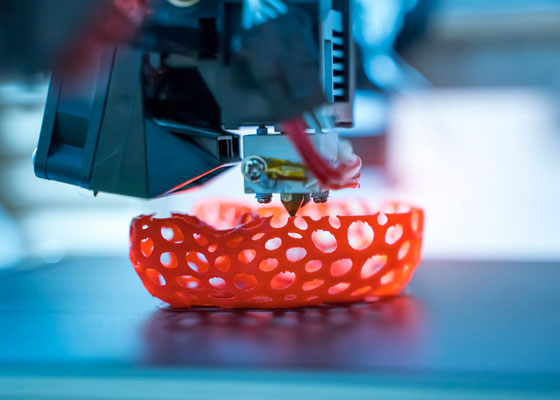How to Choose a Gaming Mouse?

If you’re seeking to do some casual gaming and don’t play that much, any mouse that works will do the job.
You don’t need special peripherals to enjoy modern gaming, but you should still go with a more optimal, specialized experience and let yourself have a more delightful experience.
An office mouse will not give you that peak gameplay performance you’re looking for and even some actual gaming mice might not be right.
If you like to go competitive and have as much of an edge over other players as you can, than you should definitely go for a gaming mouse. They are as important for a competitive gamer as a pair of running shoes are for a professional athlete.
A gaming mouse makes sure that there is minimal or no friction between your reflexes and what you see on the screen, letting you take action quickly and accurately.
Games will be much more convenient to play and you can also leverage the added accuracy and functionality of a gaming mouse in a professional context as well.
If you’re a graphics designer or you just like to have many additional, programmable buttons on your mouse to boost functionality, you can.
For true competitive gamers, there are a number of specialized gaming mice as well. There are mice specialized for FPS games that let you click more with less effort and improve your aim by a great deal.
While mice specialized for MOBA and MMORPG games have loads of additional buttons that you can use to cast spells or carry out actions at a much faster rate.
Gaming mice that are worthwhile to have aren’t cheap but they’re definitely worth the investment for gamers and even professionals. At our office, we even use gaming mice on our workstations, because they’re much better to have under your hand.
So How Is a Gaming Mouse Better Than a Regular Mouse?
Mice are very simple computer accessories and gaming mice aren’t that much different from regular mice. The core difference between them, like I said, is that they’re specialized for gaming.
They are more accurate, have some useful additional buttons, various customization options that make them look much cooler and adjustable accuracy and speed settings that you can switch on the fly.
Also, almost every gaming mouse nowadays is wired. This is due to the fact that they have to be highly accurate and they cannot leave space for any “input lag”.
Even though wireless mice are just as accurate, wired mice don’t risk having any interference, but that comes at the price of less mobility.
There are however, some gaming mice that have high speed wireless connections, but they are a lot more expensive, as you would expect.
Expensive high-end gaming mice come with millions of adjustable backlight colors, plenty of fancy features and a lot of bells and whistles. They won’t necessarily give you a much better experience, because that completely depends on you.
Gaming mice only provide a more accurate and functional medium through which you can control your games and accomplish your tasks.
How Do You Know Which Gaming Mouse To Choose?
First off, it’s important that you know your preferences. You first have to observe what kind of grip style do you have and how much you like to move your mouse in all directions.
This determines what shape and accuracy your perspective gaming mouse should have.
It is also important because, if you buy an awesome looking ergonomic mouse that you can’t grip comfortably, the experience could be painful after excessive use.
You can make some clear distinctions as you look at a picture of your perspective mouse. If the mouse looks large and has its two main buttons clearly distinguished, it is probably optimized for a palm grip (we explained this below).
If the mouse looks small and has indented buttons, then it’s probably made for people with a palm grip or a fingertip grip. You have some more detailed explanations for all of this below.
There are three types of grip styles:
The Palm Grip
If your hand lies completely flat on your mouse, with your fingers stretched, you’re using a palm grip style. About 50% of the gamers have this kind of grip, since it is the standard mouse grip.
So you’ll have to have a mouse that you can comfortably cover with your hand and that’s buttons you can reach easily.
The Claw Grip
With the claw grip, your fingers take up the shape of a claw, because they are bent in the middle. Your palm rests on the back of the mouse, while only your fingertips are touching the mouse buttons.
Full size mice or medium size mice will work well with this grip.
The Fingertip Grip
If you touch your mouse with just your fingertips, while your palm doesn’t touch it at all, you’re using a fingertip grip. I don’t personally know any people who use this gripping style, since only about 15% of people use it.
For this kind of gripping style, using a smaller size mouse with high is recommended.
How Big Movements Do You Make?
Answering this question is important, because it will determine how sensitive a mouse (how many DPI) you should have. But since most gaming mice have at least two sensitivity settings that you can switch between on the fly, it isn’t such a big deal.
Observe how big movements you make with your mouse. Do you require a lot of space to move it around your table, or do you make much smaller, subtle movements?
For example, if you’re using the palm grip, even lower accuracy can work well, since you’re using a lot of your arm to move the mouse. While you’re only using your fingers and your wrist to move the mouse around, which means you’re also moving it in a much smaller space.
So observe how big movements you make and you’ll know how accurate a mouse you need. But if you don’t spare that extra $10, you’ll definitely have a highly accurate mouse with adjustable DPI settings.
What Kind Of Games Do You Play The Most?
If you want to get that competitive edge in your favorite FPS, RTS, MMO or MOBA game, then this is an important factor to consider. There are various types of gaming mice available that were created with different types of gamers in mind.
You can get mice that are specialized for shooter games, offering better accuracy and a rapid fire feature. You can also get mice that suit RPG and MOBA games well, since they have 10+ additional buttons that you can all program and use to carry out actions at a rapid rate.
But if you just want a high-end gaming mouse, you can use an all-purpose gaming mouse that will fit any type of game pretty well.
To give you a more solid idea about each mouse type that is available we’ll talk about each of them in more detail.
All-Purpose Gaming Mice
These are the most widely used gaming mice on the market, because they are truly universal. They are proper workhorses that do well in any game or professional environment. If your taste in games is versatile and you play a lot of different games, these are the ones you should go for.
They do really well in both MMORPG games, MOBAs and FPS and action games. All the big gaming gear brands manufacture these kinds of mice so it’s easy to find a really good one. You can get your hands on a high end all-purpose gaming mice for around $60 to $100.
MMO and MOBA Mice
Now these mice are really strange beasts. They have 10+ thumb buttons that you can use to make your gameplay more fast, fluid and seamless. If you’re into World of Warcraft, Dota 2, League of Legends, Final Fantasy XIV or any other game with a lot of spells and skills to use, these mice are for you.
Their size is bulky and they have buttons lying upon buttons, so you can make all that functionality fit under your palm. Since these are more specialized mice, with special features and software, their price is also a bit higher.
You can get your hands on a high-end model like the Razer Naga Epic Chroma (it costs $130) or the Roccat Kone XTD (costs $90) between $80 and $150 bucks.
FPS or Shooter Mice
If you like to rack up long killstreaks with many headshots in your favorite first person shooters or third person shooters, these mice will be the perfect gear. These are made for players of Counter Strike, Battlefield, Call of Duty and any other competitive shooter game.
They are optimized for an outstanding FPS experience and they also have all so useful “sniper button” that slows down your DPI, for you to take a more accurate shot. Specialized FPS mice make sure that you can carry out any action and reaction with pinpoint accuracy within a shooter game.
They also come with some handy features (like the sniper button) to enhance your experience by a lot.
Hybrid Mice
Hybrid Mice are kind of similar to all-purpose mice, since they are good for any kind of game and are really flexible. These mice take the middle road between FPS specialized mice and MMO specialized mice.
They offer a number of thumb buttons but less than an MMO mouse and a number of shooter features as well. These have plenty of adjustable settings and programmable buttons to help you fine-tune your gaming experience and make your gameplay truly flexible.
These are mice like the Razer Naga Hex V2 or the SteelSeries Rival 500.
Customizable Mice
This is the cherry on top of the cream. Customizable mice are the most awesome piece of hardware in the world of gaming-peripherals. They have plenty of bells and whistles, look really flashy in every aspect and also demand a solid buck.
But they definitely bring you the performance needed for some hardcore competitive gaming. They are very customizable and finely tuned devices that offer high accuracy and all the features you could possibly want.
These mice really let you customize everything you want, such as the feel of their buttons, their backlight, accuracy, sensitivity and even the palm rest. These gaming mice work well for just about any genre of gaming and they will definitely serve you well for a long time.
But they do have a hefty price tag that moves between $100 and $200.
Are You a Lefty?
If you’re a left-handed gamer, choosing a proper gaming mouse suddenly becomes a more difficult task, but you still have plenty of good options. You’re not forced to use your right hand and struggle, because the manufacturers have thought about you as well.
Ambidextrous mice have completely symmetrical bodies, so both left handed and right handed gamers can use them with the same efficiency. They use a simple, shooter style button layout with adjustable thumb buttons on both sides.
The SteelSeries Sensei and the Razer Abyssus are both good examples of ambidextrous mice, made for left-handed gamers.
Do You Take Gaming To The Road?
If you’re the type of person who would rather play games on a gaming laptop and take their gaming gear around with them, there are plenty of good options for you. A lot of gaming gear manufacturing companies makes portable versions of some of their best gaming mice.
These are often a lot smaller than their regular brethren and work better for people with claw grips or fingertip grips. But you can definitely find full sized versions made for players with palm grips.
Most of the portable mice are wireless and either use third-party batteries or have their own rechargeable batteries.
Consider Weight
Since gaming mice are the peripherals that transmit your reflexes and even your most subtle movements, they have to have the right weight. What weight you prefer, depends on you entirely. Most gaming mice weight what they weight and that’s it.
You just have to get used to them. You can always read their weights from their product descriptions, but I doubt that it would make much of a difference in your choice. I use a lightweight mouse because I can work a lot more accurately with it, while using minimal force.
Some mice however, come with additional weights. They let you fine-tune your experience and set the weight that’s ideal for you.
Wired or Wireless?
Gaming mice are usually wired, because it eliminates the possibility of any lag and interference. It comes at the price of mobility, but they compensate for that with extra-long cables.
There are some mice that can be used with a micro USB cable that you can unplug any time and continue using the mouse through a Bluetooth 4.0 connection. I personally prefer these.
There are fully wireless gaming mice as well and they usually cost a lot more. Some would argue that wired one are the best but these work just as well and no human can perceive the difference between their response times.
Also, if you already have a peripheral from Logitech, Razer or another popular manufacturer, you have the possibility to use their unified software platform.
It lets you use all their peripherals together, with a single receiver. You can also sync them to have the same color setting. Having synched peripherals will make things a whole lot easier.
Laser Sensors or Optical Sensors?
Once you go as far as to invest into a more high-end gaming mouse, it really doesn’t matter that much. Although, there is a debate going about which is better and that debate definitely won’t end. So, the most important factor to look at here is how much DPI the perspective mouse has.
The only key difference between the two is that laser mice work well even on bumpy surfaces, while optical mice are less sensitive and don’t register bumps and valleys on the surface they operate on.
Both laser and optical sensors work well, especially if you have a mouse pad or a really smooth surface under it.
Special Features
Many gaming mice have their own lineup of unique features and customization options. A lot of them feature full RGB lighting that is completely customizable through software.
You can find the color you like the most within the color spectrum and turn your mice into a beautiful piece of decoration. You can also make it glow or flash, depending on the model you’re using. You can attribute colors to your gaming profiles, so you know which one is active just by looking at the mouse.
If you’re really into those fancy features and want to fully customize every aspect of your mouse that you can, then I suggest taking a good look at customizable mice.
Price Tags
As with any other kind of computing hardware, the price tag usually determines the quality of your product. I suggest that you ignore the great looking $10 to $20 gaming mice, because they won’t offer a long lasting, top of the line experience.
It’s best to aim for the $60 to $80 price tag if you want to have a quality gaming mouse while still keeping your wallet in check.
Usually, the price of gaming mice depend on the retailer you’re buying them from. Many retailers put an extra $20 on top of the product, so you should really keep your eyes peeled for good deals.
Prices also depend on whether there’s a new model coming out soon or not. The newest models usually cost more. If there is a new one about to be released, the price of the active model or previous model will drop.
But I won’t stop talking just yet, so I’ll tell you what kind of product you can expect within a certain price range!
Around $20 to $50
You can’t expect a high-end product at this price tag. I might even go as far to say that you can’t expect a decent gaming mouse at this price tag either. There are a lot of Chinese manufactured mice in this price range, that have flashy designs and LSD trip worth of lighting, but they are really low quality.
If you go above $20, you can expect some solid office mice that would serve well for casual gaming as well. So if this $20 to $30 is the range you want to make your purchase in, you still have some solid options.
If you get close to $50, you can get a pretty good, budget gaming mouse. These come from third-tier companies and offer limited DPI accuracy. They don’t really have too much functionality to show either.
But sometimes, you can get lucky and get your hands on an unexpectedly good product. The Logitech G300s for example is a solid gaming mouse that costs only $25.
Around $50 to $100
Now this is where the real fun begins. This is the price range where the big brands come to play and where you can get the most high-end products with reasonable pricing. You can buy high quality mice from Logitech, Razor, SteelSeries or Corsair.
All of them feature pretty ergonomic designs, have very accurate sensors and come with their own software. They are fit for professional gaming in all genres, so if you want to be reasonable with your pricing, while still enjoying a high-end mouse, go with this price range by all means.
100$ and Above
If you want to go with a truly premium product and get everything out of what a gaming peripheral can offer, than you should go with a fully customizable mouse. Like I said above, they have very accurate sensors, nice ergonomic designs, changeable palm rests and scroll wheels and a lot more.
The Razer Ouroboros is a good example for these. If you’re a true professional gamer who requires a well-crafted weapon for the next tournament and don’t mind dropping more than $100, than go with these awesome gaming mice.
Conclusion
There you have it! An all-inclusive guide on how you should go about buying your gaming mouse. The stuff we talked about here will be enough to narrow down your choices and figure out which mouse would be best for you.
Once you have found your perspective gaming mouse, read plenty of reviews about it. Especially user submitted reviews. You don’t have to take my word for it.
Also, consider buying a mouse pad as well. It will make the experience better by a big deal and you’ll go much easier on your table as well.
That’s it! I hope that you enjoyed reading through this article this far and that you’re all set for making an educated decision in choosing your own awesome gaming mouse!
Featured Image: Flickr