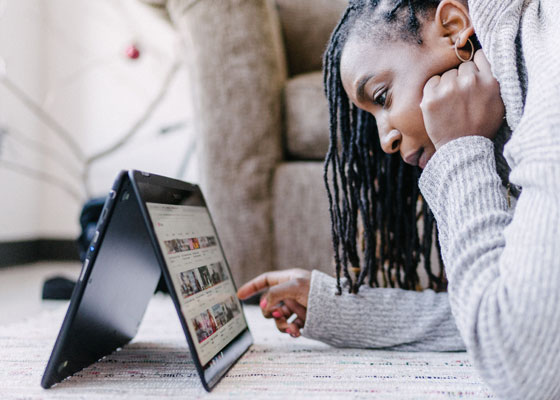Best Tablets for College Students

Choosing a tablet can be a tough decision to make, but it is even harder if you are a student and you need to use your tablet for studying.
That is because the large numbers of all tablets are created for everyday use and not for doing some serious work.
However, there are models out there that are suited for college students or even for those who need a tablet for work – like writing, designing, programming, etc.
Long gone are those times when you didn’t need a laptop or a tablet for college. In these modern times when technology rules our everyday lives, a tablet is something every college student needs to have, particularly if they live on a campus and they don’t have good working conditions in their dorm room.
Here is a list of the best tablets that are suitable for collage students:
Of course, even college students need to have fun, right? That is another value that tablets bring to the table. Since the majority of college students live in campuses, in dorm rooms, which means that they don’t have enough room for a PC.
That is why laptops have always been a preferred working “tool” for students, until now when tablets are taking over. They are smaller and more portable than laptops, so it is no wonder that more and more students use them today.
1. ASUS Transformer Book
This is a Windows tablet, or rather a 2-in-1 ultraportable notebook, that has an amazing range of features, as well as good display and battery life. It works on a 64-bit operating system and offers a lot of versatility.
This is a great choice for an average student because it allows you to do your work since it has strong performances but is also extremely portable.
Design
This device is made from aluminum and comes in a multitude of colors (gray, blue, red, white) and it is a pretty light tablet since it weighs around a pound. It has a plastic keyboard that also weighs around a pound, so the complete device weighs only around 2 pounds.
This tablet connects to the dock via three connection points that use magnets to snap in. This connection is strong and the screen is held firmly in place even when you move the tablet around or tilt it.
Features
ASUS Transformer Book T102HA has a micro-HDMI port, a headphone jack, a micro-USB port for charging and a microSD card slot, all positioned on its right side. On the left side, there is a volume rocker and a USB-C port, which is a nice addition.
There are also two cameras, one on the front that has a 2-megapixel resolution and one on the back with a 5-megapixesl resolution. This isn’t really jaw-dropping quality, but it is good enough if you don’t plan on becoming a photographer. You also get a flash storage of 128 GB, which is pretty decent when it comes to tablets.
Battery Life
How long the battery on this tablet will last is, of course, dependable on the workload, but I could honestly say that this device has a great battery life. It is optimized to last up to 12 hours of continuous use on a single charge.
It also supports a Fast Charge technology, which allows you to charge a completely empty battery to 80% in around 2 hours.
2. Samsung Galaxy Tab
This is a tablet that is beautifully designed and has a stunning screen that is unbelievably sharp and vibrant. There are two versions of this tablet; 9.7 and 8-inch version. We will review the 8-inch version in this article.
Design
My honest opinion about this tablet, particularly about the design it has, is that it can certainly match the iPad mini. It is extremely comfortable and a joy to hold it. It is only 0.22 inches thick and weighs just 0.6 pounds.
This model is available in black and white versions and both are equally beautiful. The back of this tablet is made of plastic but it also has metal edges and a full glass front.
Display
The screen size has decreased from previous models, which is not a move we see often these days when it comes to tablets since it is usually the other way around.
However, even with decreased screen it still has a great display, especially thanks to a couple of features that allow you to get the full experience when you look at the screen.
These are Adaptive Display, which automatically adapts gamma, sharpness and saturation, and Reading Mode, where the brightness of the screen is set to suit your eyes for reading.
Features
This tablet is primarily made to handle playing video games and using numerous apps since it is built to perform strong, which it does without a hiccup. This means that you will be able to use it not just for work, but for fun as well.
It comes with 32 GB of internal storage and 3 GB of RAM, but you also get a slot for microSD card which allows you to increase your storage space further, even by 128 GB.
Connectivity features that this tablet provides are also various and reliable since you get Bluetooth 4.1, 802.11ac WiFi, GNSS and optional 4G LTE along with it.
Even though cameras on this device are not up to par with some of the top models, they are still good enough to please. The front camera is 2.1 megapixels and the back camera is 8 megapixels.
3. Apple iPad Air
This is a pretty impressive tablet that was released a few years back and is one of the best choices for students without a doubt. It has a multi-touch display that provides great performance and comes with a 1500 MHz 64-bit processor.
Design
This tablet has a truly breathtaking design since it is only 0.24″ thick. In addition to being so slim it also has a great design and fantastic look. iPad Air 2 has a display that is 9.7 inches long even though the device itself is just 9.45 inches long.
This device is mostly made of aluminum, which means that it is pretty resistant to damage. That is why it came as a surprise to me that this tablet is extremely light since I expected it to be sturdier. You can get this device in gold or gray.
Features
In addition to a pretty fast 1500 MHz 64-bit processor, this device also comes with 2 GB of RAM. You also get internal storage space of 64 GB, which is great. However, this device doesn’t include a card slot for external memory, so if you need more than 64 GB you should consider whether this tablet is right for you.
When it comes to connectivity; Air 2 offers WiFi connectivity, LTE 4G connectivity and 3G fast connectivity. You can also connect your device via Bluetooth (4.0).
This tablet has a long-lasting and extremely durable 7340 mAh battery that has an amazingly long battery life. However, it is a non-replaceable battery, which means that you won’t be able to buy a new battery if you need it, which is a real minus. However, to be fair, this battery will probably outlast your tablet anyway.
Cameras
This device comes with a couple of cameras. The camera on the back has a resolution of 8 megapixels, while the front camera comes with 1.2 megapixels. It is also able to shoot videos in Full HD resolution at 30 frames per second and comes with numerous features like auto-focus, time lapse video, face detection, geo tagging, etc.
4. Microsoft Surface Pro
This is another amazing tablet for college students, which comes with a Windows 10 operating system, which is logical since it is a tablet manufactured by Microsoft.
It comes with an on-screen keyboard, which is not ideal for students, but you can connect a keyboard with a touchpad if you need it for work.
Design
Surface Pro 4 is a 12.3-inch device that can work as a laptop as well thanks to the previously mentioned detachable keyboard. This also gives it a specific look that separates it from most other tablets on the market.
This device has a sturdy metal case with intriguing plastic decoration and it comes in gray color.
However, even though this design is both functional and beautiful, you might experience some issues when you hold this device because it doesn’t sit so great in your hand, especially if you hold it like you usually hold mobile devices.
This tablet comes with a headphone jack, USB port, power and keyboard connector, Mini DisplayPort corrector and has volume and power buttons on the outside.
Features
This device has a great display, with a size of 10.8 inches and 1920×1280 resolution, but that is even further enhanced with a Surface Pen. This is not something you often see and this accessory that can be connected via Bluetooth is truly a thing that can make your life much easier since it has a precision of a mouse.
However, keep in mind that it also comes with sensitivity to pressure like a real pen when you write on paper, so touch your screen lightly. This accessory is particularly great for drawing, so students that need to draw a lot can find this even more useful.
Surface Pro 4 comes with cameras, a 8 megapixels rear camera and 5 megapixels rear camera. The battery is a 4567mAh non-removable battery with a life of up to 9 hours of contours use.
5. Google Nexus
This is one of the older models, since it has been released back in 2014, but it is still relevant and a smart choice if you are a college student, especially since its price is now lower than it was when it was first released.
Design
I can honestly say that this is one of the most appealing Android tablets available and it has a truly well-made design. It isn’t the slimmest device out there, since it is 0.31 inches thick, but it is extremely light because it weighs only 15.4 ounces.
This tablet has metal trim on the edges and a rear casing that comes in white, black and gold. However, the gold version is only available for the 32 GB model, in order to suggest exclusivity, I guess.
All things considered, this device has a pretty streamlined look and can even be called classy, in my opinion. The only thing that bothers me a bit about the design is the position of the volume and power buttons, since they are not deep enough to be located easily.
Display
It is safe to say that display is one of the strongest features that this device has. It has an 8.9in screen that comes with a 2048 x 1536 resolution, which is a bit more than many tablets offer to their users. This display is so sharp and photos look amazing when you look at them on the screen.
Features
This tablet doesn’t have a card slot for additional storage capacity, so you need to carefully consider what version is enough for you since it comes in 16 GB and 32 GB models.
The Nexus 9 has a front camera that has a resolution of 1.6 megapixels and an 8-megapixel camera on the back. This isn’t really comparable to some of the best models available, but it is still good enough, especially for a college student.
The batter, 6.700mAh one, provides an average battery life of 15 hours. However, depending on how you use the device, this can significantly drop. I have tested it for video playback, where it lasted around 12 hours.
6. Apple iPad Mini
This is a very compact device that has many great features, including a screen which is really in the very top of the tablet market in terms of quality and performance. However, this is not the only amazing thing about this device.
Design
This is another major advantage of this cute device and it is one of my personal favorites when it comes to design. It has a slick aluminum unibody design with edges that are diamond cut and iPad Mini 2 really fits your hand so smoothly.
This tablet is so thin and light that you can almost forget that you have one in your hand. It comes in silver and space gray models, which are the same way previous iPad versions came in as well.
Display
As I have mentioned before, one of the strongest sides of this amazing little device is the resolution since it went up to 2048 x 1536, which is a great improvement from previous iPad versions. This allows you to look at a beautiful screen with brightness and contrast adjusted to the perfection.
With 7.9 inches display, this device has a bit bigger display than previous models, which allows you to get a better view without compromising any quality.
Features
This device comes with 16 GB of flash memory and 1 GB of RAM, although you can also go with stronger versions of this model (32 GB, 64 GB, 128 GB). Since the iPad Mini 2 doesn’t include a microSD card slot, which means that you need to think carefully and decide how much space you will need before you buy this tablet.
The battery on this device has a pretty standard battery life for the top-end tablets, around 10 hours is the average battery life. Of course, this all depends on what you use your tablet for.
Unlike the previous models on my list, this device has only a rear camera and it is 5 megapixels in resolution. That is not the best resolution you can find, but it isn’t the worse either.
7. Asus Zenpad
This tablet is another in our line of 8-inch devices that are extremely portable and thus very convenient for college students. There are many good things to cover when it comes to Zenpad S 8, so let’s get right to it.
Design
If you are looking for a tablet that looks really professional, then Asus Zenpad S 8 should be on the top of your list. It is thin and light and that is just the tip of the iceberg. This tablet is made mostly of aluminum, although it has a plastic-made bottom edge that feels like leather almost.
The edges of this device are rounded, so you can comfortably hold it in just one hand, like you do with mobile phones.
Display
This device comes with a 7.9-inch display that has 2048×1536 resolution, which puts it right on top of our list in terms of display quality. It also has a very high pixel density – 324 pixels per inch, which makes the screen image look extremely sharp.
Another great thing about the screen comes from the fact that it is covered in Corning Gorilla Glass 3, which makes it more resistible to breaking, even when you drop it down. It is also very resistant to scratching.
Features
This device can be found in two versions: one is a 2GB RAM, 32 GB of internal storage space version, while the other one is with 4GB RAM, and 64 GB internal storage space. However, this device has a microSD card slot, so even if you need more space you will be able to get up to 128 GB of it.
This device comes with a dual camera, with 5 and 2 megapixels for rear and front cameras, although this also depends on the model since the stronger model that has 4 GB of RAM and 64 GB of storage space comes with 8 and 5 megapixels cameras.
8. Toshiba Satellite Click
This is another detachable tablet, which means that it includes a detachable keyboard you can use when that is necessary.
These types of tablets are my favorite kind and I think that all college students should focus on tablets with a detachable keyboard since they can be used as laptops, which are, in my opinion, much preferable than tablets when you need to do some work.
Design
The entire case of this amazing device is made from plastic, with smooth surfaces all around except for the bottom side of the keyboard dock. This tablet is available in silver color only, but it also has some black undertones.
Even though the design itself is appealing and classy, this device does lack some stability since it doesn’t have any stabilizing metal parts. It is not really a big problem, but it can be irritating in some cases.
Display
Toshiba Click 10 has a 10.1-inch touchscreen, which is a bit on the larger side when it comes to tablets. However, it also has a resolution of 1920×1200 pixels, which makes the image you see on the screen pretty sharp and smooth.
Even though some other devices on our list have higher resolution, this device is perfectly fine for any college student to work on it, but also to have fun watching movies and playing video games.
Features
This device comes with a Windows 10 operating system. It supports 2 GB of RAM and 64 GB of internal storage, which is a pretty great thing. However, the storage capacity can be enhanced via the MicroSD card reader.
Click 10 has a front-facing HD camera and an 8-megapixel camera on the back, which is pretty great for a tablet of its size. It also comes with a battery that has a battery life of up to 14 hours when you use the keyboard’s battery as well.
9. Lenovo Yoga Tab
The Lenovo Yoga Tab 3 has many unique features and this is what separates it from other similar tablets out there. However, there are a few things that could be done better, especially regarding the performance, but this is still a good choice for a college student, especially those that prefer Android operating system.
Design
This is one of the biggest advantages of Yoga Tab 3 since it has a truly unique design and fantastic build quality. This device, unlike most tablets out there, comes with a protruding cylinder at the bottom, where some of the key features are housed (kickstand, battery and rotating camera).
This cylinder allows you to place your tablet anywhere, but it does also require a bit of time to get used to holding this device in your hands. Even though this device is pretty compact and slick, it is also a bit heavier than most others on my list.
Display
This tablet comes with an 8-inch IPS LCD display with a 1280 x 800 resolution and with a pixel density of 189 pixels per inch. Even though this screen resolution is a bit lower compared to the competition, it is still good enough to please the average consumer, especially when you also account for the quality of panel, which is truly exceptional.
Another important thing here that has to be mentioned is the super sensitive characteristic of the display, which means that you can use this device even if you have your gloves on.
Features
This device comes with a 16 GB built-in storage, but you can expand this storage via microSD card by up to 128 GB. This is fine, but the biggest problem that this device has comes from the 1 GB of RAM, which is pretty low and can affect the performance.
However, this device has one of the best batteries in the entire market, a 6,200 mAh battery that is built into the cylinder, with a battery life of up to 20 hours.
Another innovative and distinctive feature of Yoga Tab 3 is the rotating camera, which can be used both as a rear and back camera, and has a resolution of 8 megapixels.
10. Sony Xperia Tablet Z
There are many great things about this fantastic tablet and innovative design is just one of those things, as well as a pretty sharp screen that allows for a great gaming experience. This device comes with an Android 4.1 operating system.
Design
As I have already mentioned, this device has a truly impressive design. It is so light and thin (just 0.27 inches) that I really can’t believe that this tablet is as big as 10 inches.
However, there are some design flaws that bother me personally, like the fact that it has jagged edges and a volume rocker that is positioned to protrude from the left edge. It makes it easy to found, but not aesthetically pleasing.
Another amazing thing about this device is the fact that it is waterproof, which makes it a great thing to bring to the beach during your spring break.
Display
This device comes with a 10-inch display and sports a Full HD display with the resolution of 1200 x 1920 pixels. It is truly a beautiful screen that is particularly sharp, which is amazing considering the size of the screen.
The color is also spot-on at all times, so there really isn’t much to criticize here. The only thing that might be improved is the brightness since it can sometimes be too bright unless you decrease it manually.
Features
This tablet has a 16 GB of storage space and 2 GB RAM memory. Even though this isn’t as great as some other tablets can offer, you can use the microSD card slot to increase the storage space by 64 GB if you want.
On the camera side, this device has an 8-megapixel rear camera and a 2-megapixel front camera, which is pretty respectable for a tablet.
The battery life is around 9 hours, although charging can sometimes feel like a real hard-work since you always have to remove the waterproof cover and the charging is rather slow compared to other devices.
How to Choose a Tablet for College?
There are some particular things you need to consider before you make your choice and buy a new tablet and I will try to break those things down, at least the most important things, so you know what to look for.
Convertible or Stand-Alone, Which is the Better?
The first choice you have to make is whether you want to buy a convertible or stand-alone tablet. Of course, both of them are portable enough for college students, but there are some differences between them.
For example, stand-alone devices are made of one big touchscreen, a lot of buttons on the case and a connector for charging the device. They are mostly not heavier than 2 pounds and not thicker than half an inch.
That means that they are extremely portable and compact. However, since you do everything on a touchscreen, they might not be as suitable for students as convertible tablets.
Convertible devices try to mix the convenience of a tablet with the flexibility of the PC. These devices usually come with a detachable keyboard, or they are otherwise basically a laptop that has a touchscreen.
These are probably more convenient for college students, at least they are for me, but both of these options are portable and can handle all your needs as a student.
Size
Tablets today come in many sizes, from 6 inches to around 18 inches. The majority of laptops fall into 7 – 10 inches category.
If you plan to take your tablet to classes with you, I suggest that you look for smaller models. However, my favorite size is 10 inches because that creates a great balance between productivity and portability.
Operating System
There are three choices you can make when it comes to the operating system for your tablet and that is iOS9, Android, and Windows 10.
iOS9 provides you with some additional flexibility because it includes split-screen multitasking, which is a new feature in the world of tablets. However, your hardware options are not as great as with other operating systems because you can only choose products from Apple’s iPad line.
Android tablets give you a lot of options when it comes to hardware, but also with software. However, since this company puts out a new OS almost on a yearly basis, some of the tablets that use this OS get updated while others don’t, which is a thing you need to consider.
Windows 10 is the newest version of Windows and this version has been made to be more compatible with tablets than previous versions were.
For example, this OS now has multiple concessions for tablet users, like a big, touch-screen friendly buttons and window controls, as well as a specific Tablet Mode. However, since Windows is traditionally strongly oriented towards the mouse and keyboard and that means that some features or apps might be inconvenient to use on a touch screen.
Price
Even though the price shouldn’t be the most important factor when you decide which tablet to buy, it is still an important thing to consider. This is especially true when you are a student and you are on a tight budget.
There are tablets to be found even for less than $100, but it is my experience tablets in the price range from $300-500 generally offer the best value for money without being too expensive.
Now that we have covered some of the most important factors that should affect your decision when you are buying a tablet for college, I will now present you with some of the best options available on the tablet market today.
Conclusion
I hope that you have enjoyed my article and that you now know how to look for the best tablet, especially if you are a college student that needs a tablet to work on and not just have fun.
I know that there are too many choices out there, which is reasonable considering how big the tablet market is, so I also hope that my list has helped you save some time and choose the tablet that suits you the most.